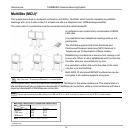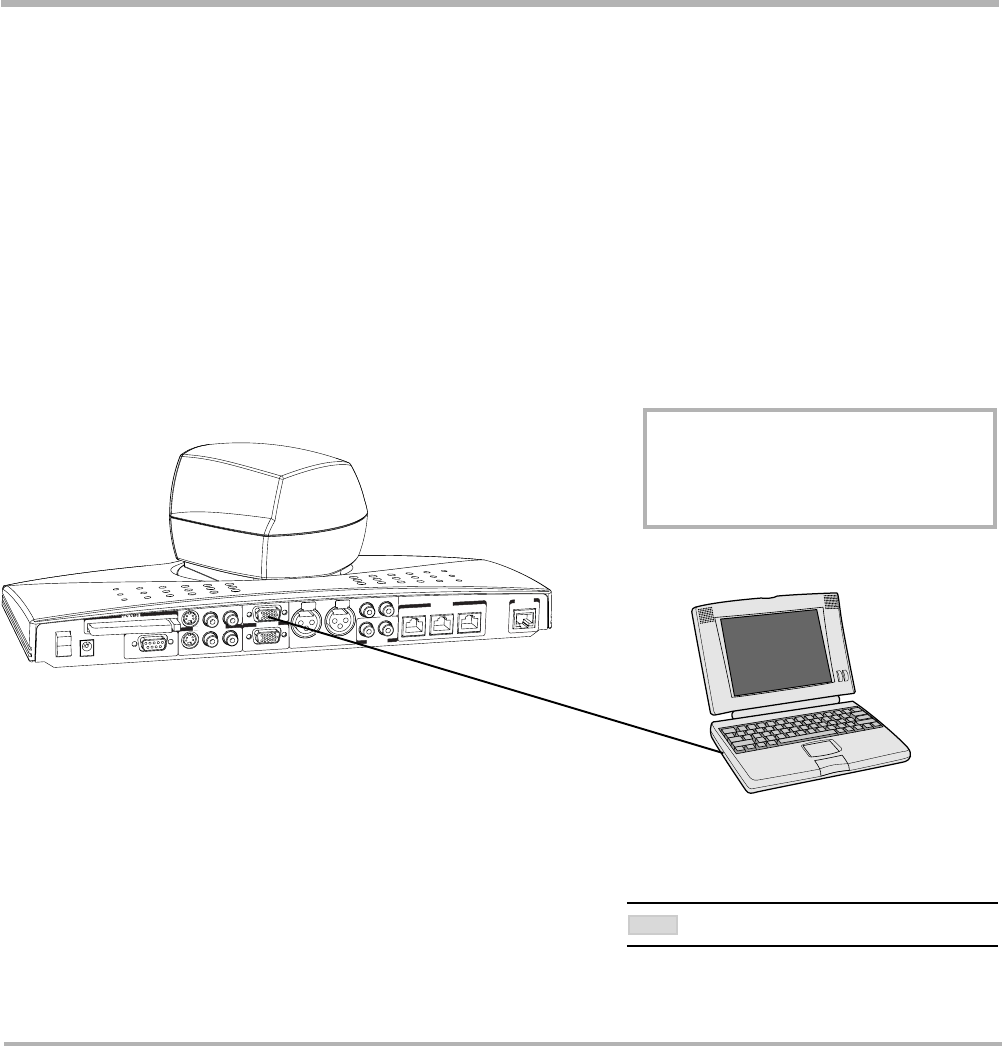
40
TANDBERG Videoconferencing SystemGeneral use
DC in
1
. Single
2
. Single
Video out
Audio out
3
. Dual
3
. Doc
4
. VCR
VGA out
1
Mic
1
2
Mic
2
3
123
4
VCR
1
2
ISDN BRI
Ethernet
I
O
PC Presenter
Plugging a PC into the system is made extremely simple through the PC Presenter, avoiding the need for any
additional hardware such as a projector, PC/Video converter or extra cables.
• Connect a VGA-VGA cable from your PC (VGA Output) to ‘VGA In’ on your system.
• Start your PC.
• Press PC on your remote control.
• Press SELFVIEW until the indicator ‘Selfview‘ is displayed on your main monitor (single monitor system) or until
you see the PC image on the second monitor.
If no PC image is displayed on your monitor, make sure that your PC transmits the image to the VGA Output, and
that the PC transmits a supported VGA-format (see tip below). Consult your PC-operating manual to see how to
transmit a VGA image from your PC (typically: Fn+F5).
PC Presenter input
(VGA In)
VGA Output
PC SoftPresenter *
PC SoftPresenter is used to display PC images on your system without using a VGA cable. The system and your
PC must be connected to a LAN. In addition, VNC (Virtual Network Computing) server software must be installed
on the PC.
To show the PC image:
• Start the VNC software on your PC.
• Press PC on your remote control. Use UP/DOWN to activate PAGE UP/PAGE DOWN on the PC.
For setup information and details, see ‘VNC Settings’ in ‘Advanced use’.
‘PC: VNC’ MUST BE SET IN ‘VIDEO SETTINGS’.
NOTE
VGA-FORMATS SUPPORTED (VESA COMPLIANT)
·VGA 640X480 60,72,75,85 HZ
·SVGA 800X600 56,60,72,75,85 HZ
·XGA 1024X768 60,70,75 HZ
* - Optional feature.