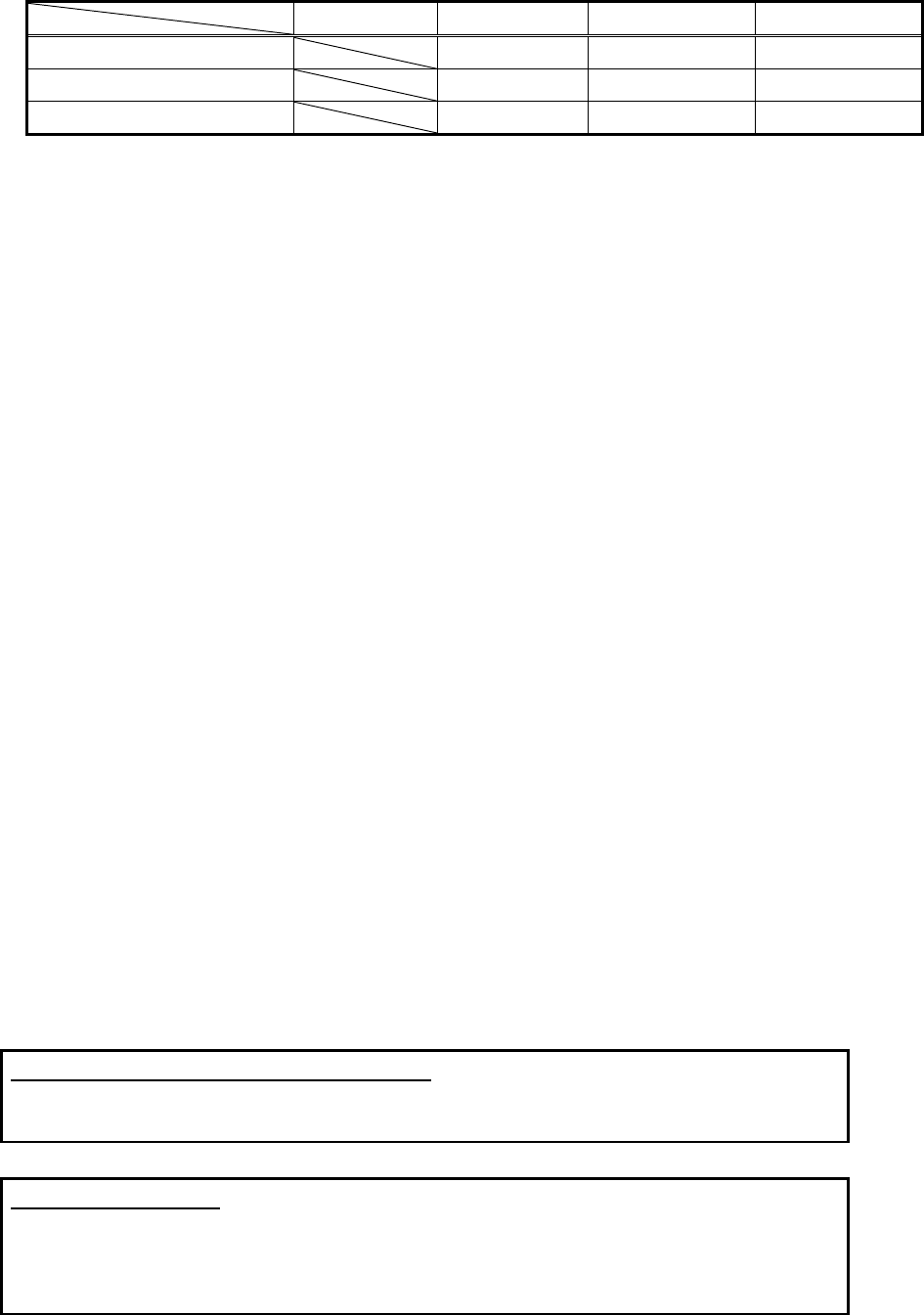
D4153660A
6
(7) High-speed draft readout mode
By thinning out vertical lines, it can be read all effective area at high-speed frame rate.
* As for CSGV90CC3 (VGA), this mode supports a fault.
CSGV90CC3 CSGX36CC3 CSGS20CC2 CSGU15CC18
Draft mode 1/3 1/2 1/4
Readout vertical line number 254 480 300
Maximum frame rate 86 fps 34fps 46fps
(8) Image resending control
As the resending control of the image, this camera resends the packet which suffered a loss.
(9) Electronic shutter mode switching
You can switch the shutter modes by adjusting the setting value of the command status register of the
camera via the Gigabit Ethernet. The setting method has three kinds of the following.
- AE (Auto Exposure)
The brightness is adjusted automatically by the average photometry of the entire screen.
Effective range 1/20000s to Setting value of the frame rate
Effective area Full screen
Exposure level -1EV to +1EV (1/3EV step)
By combining this mode and AGC (ALC mode), it can follow so much to brightness change of subject.
- Normal shutter
Performs exposure control via the internal synchronization signal.
PRESET setting: 1/100s, 1/250s, 1/500s, 1/1000s, 1/2000s , 1/4000, 1/10000,
and 1/20000s
Absolute value setting Any value is set up in 32-bit floating point form within the range
of 1/20000s to 2s
- Random trigger shutter
Random trigger shutter can capture images at any timing using the external trigger signal and soft
trigger input. It is effective for image input of moving objects and obtaining images of the same timing
using multiple cameras. But there is an exposure delay time.
The random trigger shutter of this camera can be operated in two types of mode. How to determine the
exposure time differs depending on the mode.
Fixed mode: The exposure time depends on the normal shutter speed setting.
Pulse width mode : The exposure time depends on the pulse width.
Notes on fixed mode of Random trigger shutter:
- It is outside a guarantee when having set it as this mode, and a normal shutter is turned off.
Please be sure to turn on a normal shutter.
Notes on long exposure:
- When you set the exposure time longer than approximately 1 second, white spots and the
unevenness in highlight portion might occasionally be observed on screen. This phenomenon
is due to the characteristics of the CCD image-pickup device, and do not reflect performance
error in the pickup device or CCD Camera itself.


















