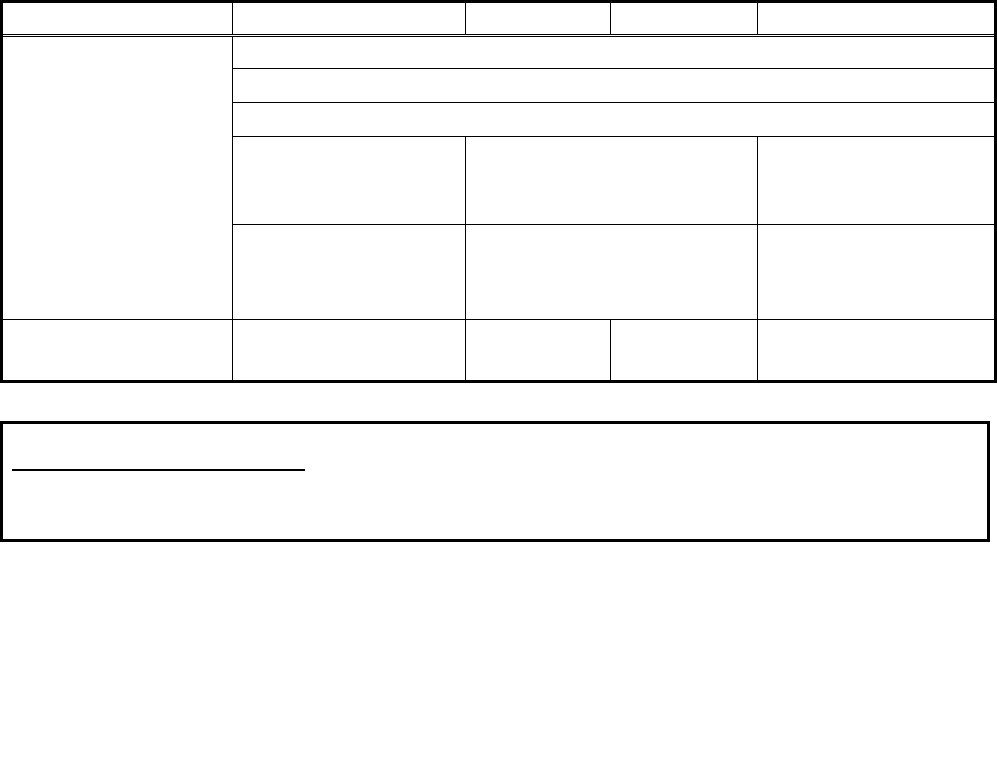
(8/16)
D4153497A
[Electronic shutter specification]
(1) AE (Auto Exposure)
- Effective range 1/20000s to Setting value of the frame rate
- Effective area Full screen
- Exposure level -1EV to +1EV (1/3EV step)
* When the random shutter is active, AE function is disabled.
* When Raw output mode (8/10bit), AE function is disabled.
(2) Normal Shutter
- PRESET mode 1/100s, 1/250s, 1/500s, 1/1000s, 1/2000, 1/4000,
1/10000, 1/20000s
- Absolute value mode any value is set up in 32-bit floating point form within the range
of 1/20000s to 2s.
(3) Random trigger Shutter
- Setup-level Fixed mode The exposure time depends on the normal shutter speed setting.
- Pulse width mode The exposure time depends on the pulse width.
[Interface specification]
(1) Interface system Gigabit Ethernet IEEE802.3ab (1000BASE-T) conformity
(2) Transmission speed 1Gbps (Maximum)
(3) Image output format
Model CSGV90CC3 CSGX36CC3 CSGS20CC2 CSGU15CC18
GVSP_PIX_YUV411_PACKED: YUV4:1:1 12bit
GVSP_PIX_YUV422_PACKED: YUV4:2:2 16bit
GVSP_PIX_RGB8_PACKED: RGB 24bit
GVSP_PIX_BAYRG8
Raw(BayRG8)8bit
GVSP_PIX_BAYGB8
Raw(BayGB8) 8bit
GVSP_PIX_BAYRG8
Raw(BayRG8)8bit
Image output format
GVSP_PIX_BAYRG10
Raw(BayRG10)10bit
GVSP_PIX_BAYGB10
Raw(BayGB8) 10bit
GVSP_PIX_BAYRG10
Raw(BayRG10)10bit
Frame rate
(at the all pixel readout)
Maximum
90fps
Maximum
36fps
Maximum
20fps
Maximum
15fps
Notes on Frame Drops of Image:
- Depends on your PC or Gigabit Ethernet interface board configurations, images may not be captured normally
(e.g. frame drops may occur). In this case, change to frame rate setting lower.
(4) Protocol GigEVision Camera Interface Standard for Machine Vision
Ver 1.0 conformity


















