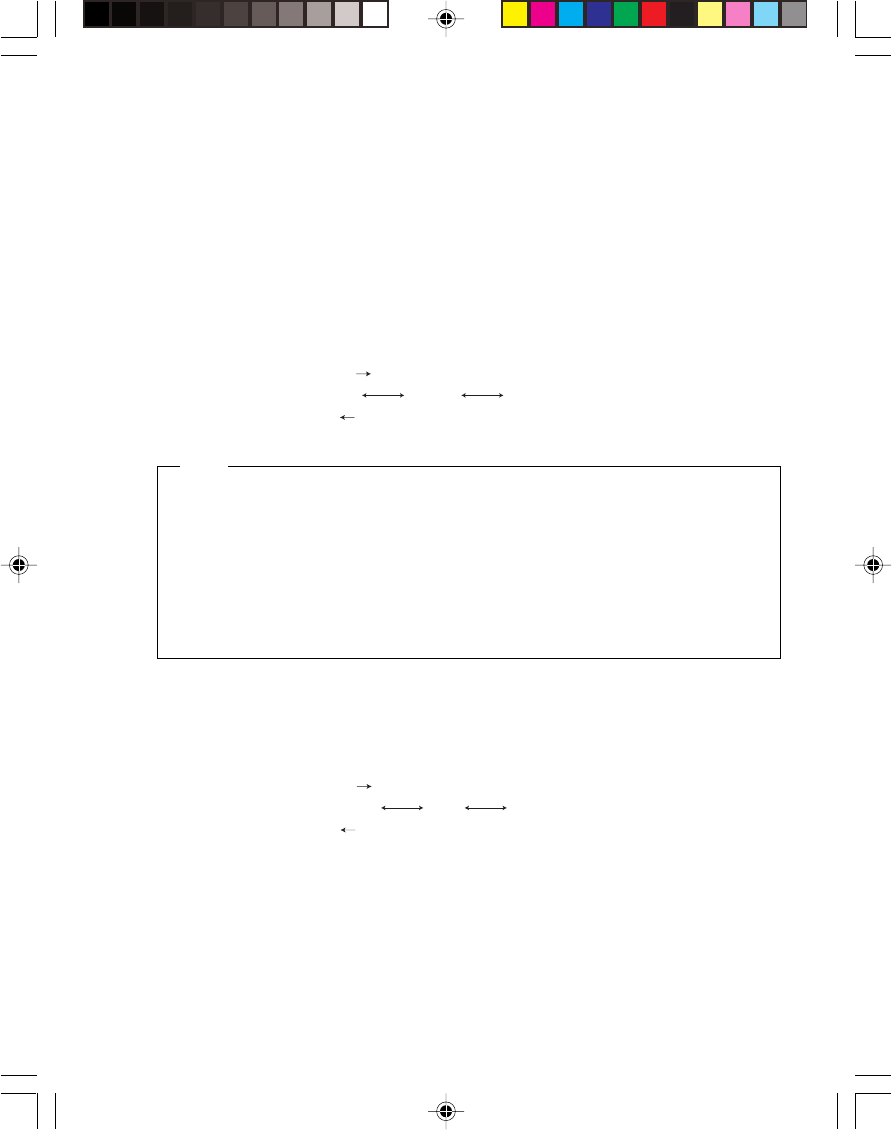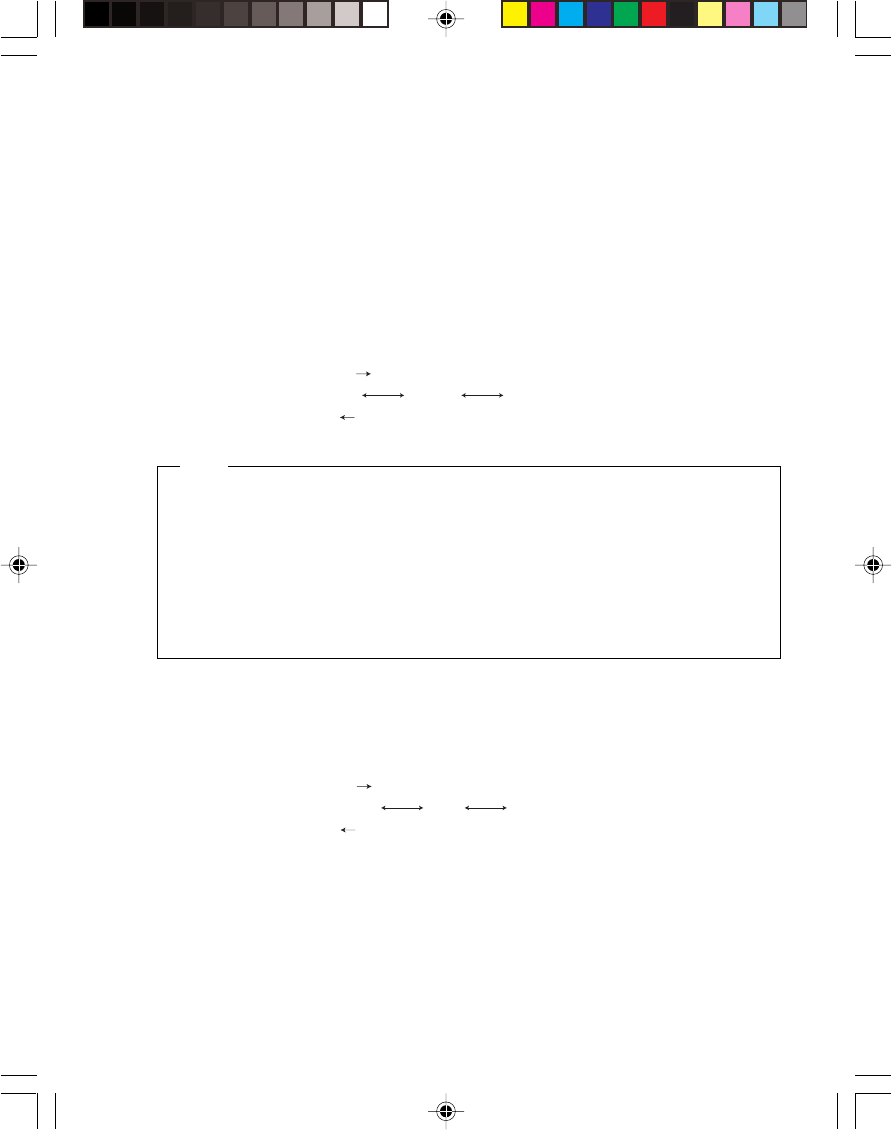
- 20 -
(1) Changing flicker correction
FLICKER is capable of correcting fluorescent flicker generated in 50 Hz area. Setting
FLICKER to ON fixes the electronic shutter to 1/100s, removing fluorescent flicker.
However, if AUTO SENS enters long term exposure control, the electronic shutter is
switched from 1/100s to long term.
q Using the [MENU UP] or [MENU DOWN] button, place “→” on FLICKER.
w Using the [DATA UP] or [DATA DOWN] button, select ON or OFF.
(2) Changing the setting of maximum value of AUTO electronic multiplication
q Using [MENU UP] or [MENU DOWN] button, place “→” on CMG MAX.
w Using the [DATA UP] or [DATA DOWN] button, set the maximum value of AUTO
electronic multiplication.
Increase by [DATA UP]
OFF CMG1 CMG10
Decrease by [DATA DOWN]
At factory setting, CMG1 to CMG10 are adjusted to the following gains.
CMG1: approx. 2 times, CMG2: approx.4 times, CMG3: approx.8 times,
CMG4: approx.16 times, CMG5: approx.32 times, CMG6: approx.63 times,
CMG7: approx.125 times, CMG8: approx.250 times, CMG9: approx. 500 times,
CMG10: approx.1000 times
However, aging may cause changes in the gains, depending on the CCD characteristics.
In such cases, please refer to 7.6 (4) Changing the setting of electronic multipliation
offset, on page 30.
Note
(3) Changing the setting of maximum value of AUTO circuit gain
q Using the [MENU UP] or [MENU DOWN] button, place “→” on AGC MAX.
w Using the [DATA UP] or [DATA DOWN] button, set the maximum value of AUTO
circuit gain.
Increase by [DATA UP]
OFF 1dB 18dB
Decrease by [DATA DOWN]