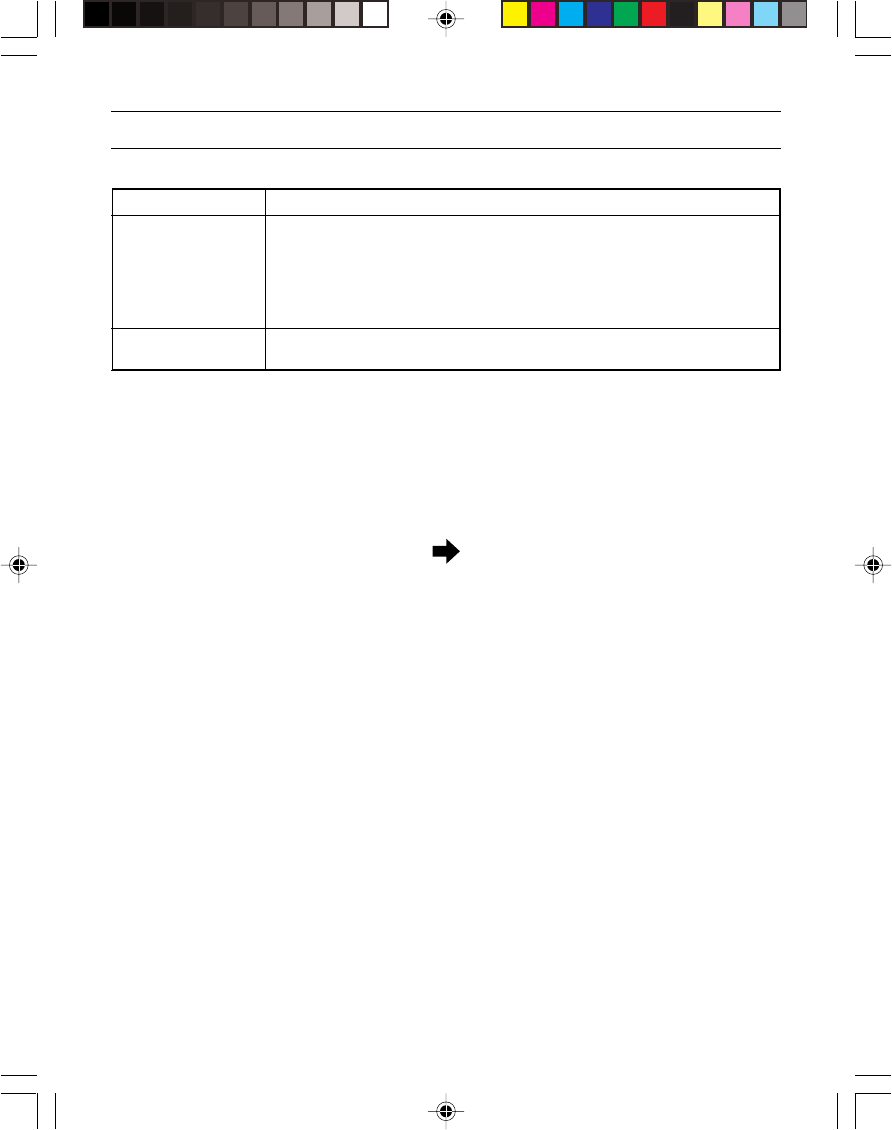
- 32 -
8. TROUBLESHOOTING!
Symptom Where to check
Video image does • Is the iris selection switch set correctly according to the lens?
not appear. • Is the lens iris adjustment correct?
• Are cables connected correctly?
• Is power supplied to equipment and camera body?
• Is SENS mode set correctly?
• Is the correct video monitor selected?
Color is not correct. • Is the video monitor adjusted correctly?
• Is illumination dark?
Be sure to inspect CCD camera that have been used for a prolonged period of time
While operating the camera, are there any
symptoms as shown below?
• Video image does not appear even when
power supply is turned on.
•Power supply plug and cord are heated
abnormally.
• There is peculiar smell or strange noise.
•Water or foreign material enters.
• Smoke comes out.
• Other defects or failures occur.
<Stop of use>
In such cases, turn off the power supply to
prevent failures and accidents, and unplug
the power source. Be sure to contact your
dealer for inspection and repair. Do not
attempt to repair the product yourself.


















