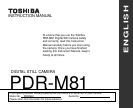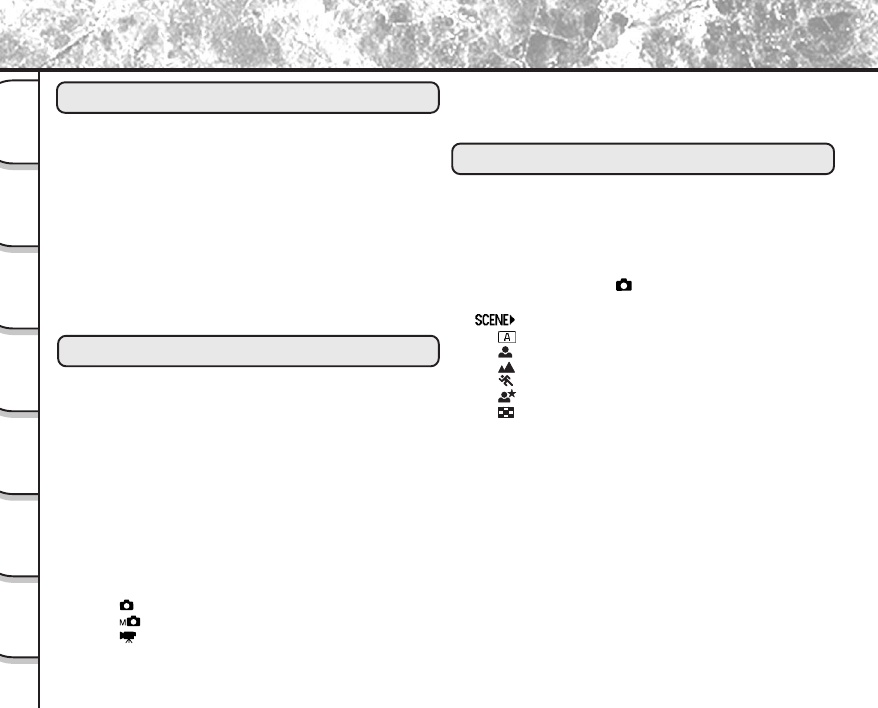
- 6 -
Getting
Ready
Taking
Photographs
Playing
Back Images
Other
Applications
Additional
Information
Erasing
Images
Handy
Functions
Preface
■ Attention ............................................................................1
■ Before Reading This Manual .............................................3
■ The Function Map .............................................................4
■ Contents ............................................................................6
■ Safety Precautions ............................................................8
Indication definitions ......................................................... 8
Graphic symbol definitions................................................ 8
Exemption Clauses ........................................................... 8
■ Using Your Camera Correctly ..........................................14
Notes On Handling Your Camera .................................... 14
Notes On Batteries ......................................................... 16
Notes On Handling Batteries .......................................... 17
Notes On Handling the AC Adapter ................................ 18
Getting Ready
■ Accessories .....................................................................19
■ Names of Parts................................................................20
■ Attaching the Shoulder Strap ..........................................24
■ Installing the Batteries .....................................................25
Loading the Batteries ...................................................... 25
Removing the Batteries................................................... 26
Battery Wear ................................................................... 27
■ Using the Power Outlet....................................................28
■ About SmartMedia™.......................................................30
Notes on SmartMedia™ ................................................. 30
Loading SmartMedia™ ................................................... 31
Removing SmartMedia™................................................ 33
Write Protection .............................................................. 34
■ LCD Monitor Display (during photography) .....................35
In [ ] mode .................................................................. 35
In [
] mode ................................................................ 36
In [
] mode ................................................................. 37
■ Turning the Power On/Off................................................38
Turning the Power On ..................................................... 38
Turning the Power Off ..................................................... 38
Taking Photographs
■ How to Hold Your Camera ...............................................39
■ How to Press the Shutter Button .....................................40
■ Photography (Auto Photography) ....................................41
Using the Viewfinder ....................................................... 41
Using the LCD Monitor.................................................... 42
■ Setting the Image Size and Quality .................................44
■ Taking Photographs in [
] Mode (Auto Select mode) ..46
■ Taking Photographs in a Variety of Modes
([
] Mode) ...............................................................47
[ ]
Automatically adjusts the focus and exposure settings ....
49
[
] Portrait ................................................................... 49
[
] Landscape............................................................. 49
[
] Sports .................................................................... 50
[
] Night ..................................................................... 50
[
] 16-frame multi........................................................ 51
■ Zoom Photography ..........................................................52
■ Changing the Focus ........................................................54
■ Self-timer Photography ....................................................55
■ Photography Using the Flash ..........................................56
■ Manual Settings...............................................................58
Exposure control (EXP.) .................................................. 60
White Balance (W.B.) ...................................................... 60
Metering system (A.E.) ................................................... 61
Single, continuous or AEB photography mode (S/C) ...... 61
■ Photography in the Program Mode..................................62
■ Photography in the Aperture-priority Mode .....................63
■ Photography in the Shutter Speed-priority Mode ............65
■ Photography in the Full Manual Mode.............................67
■ Extended Exposure Photography (Bulb Photography) ....68
■ Exposure Compensation .................................................69
Contents
The name in parentheses ( ) is the function name on the PDR-M81.