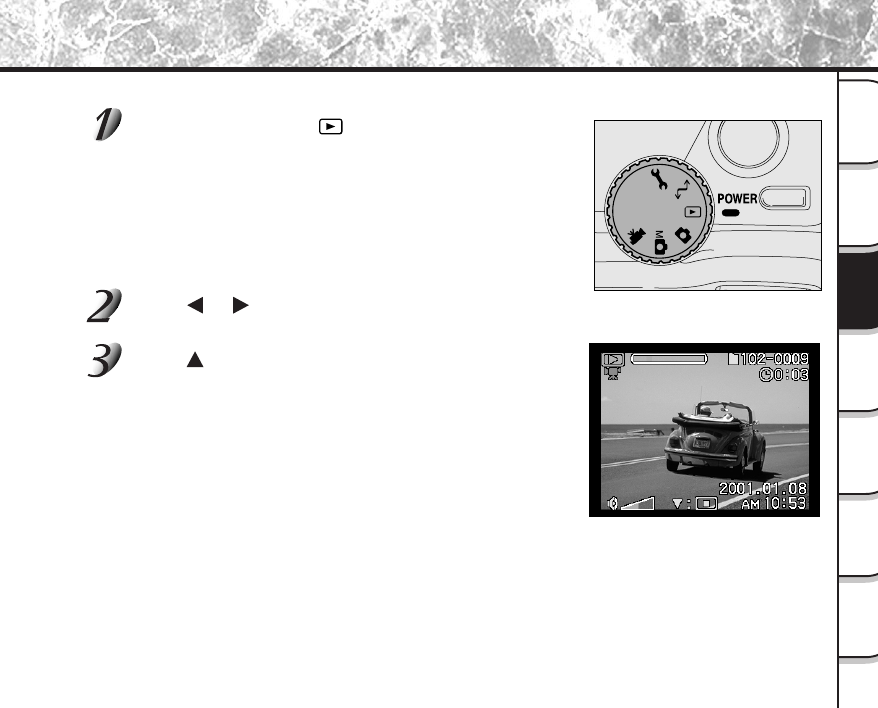
- 81 -
Getting
Ready
Taking
Photographs
Playing
Back Images
Other
Applications
Additional
Information
Erasing
Images
Handy
Functions
Playing Back Movies
Play back movies that you have recorded. Audio can also be played back.
Set the mode dial to [ ].
The last recorded image appears on the LCD monitor.
☞
To adjust the brightness of the LCD monitor
➲
Page 115
Changing the LCD monitor display
➲
Page 116
Press or to select the movie to play back.
Press .
Playback of the selected movie begins.
The user can control playback as shown on the table of the next
page by pressing various buttons during playback, a pause or
stopping.


















