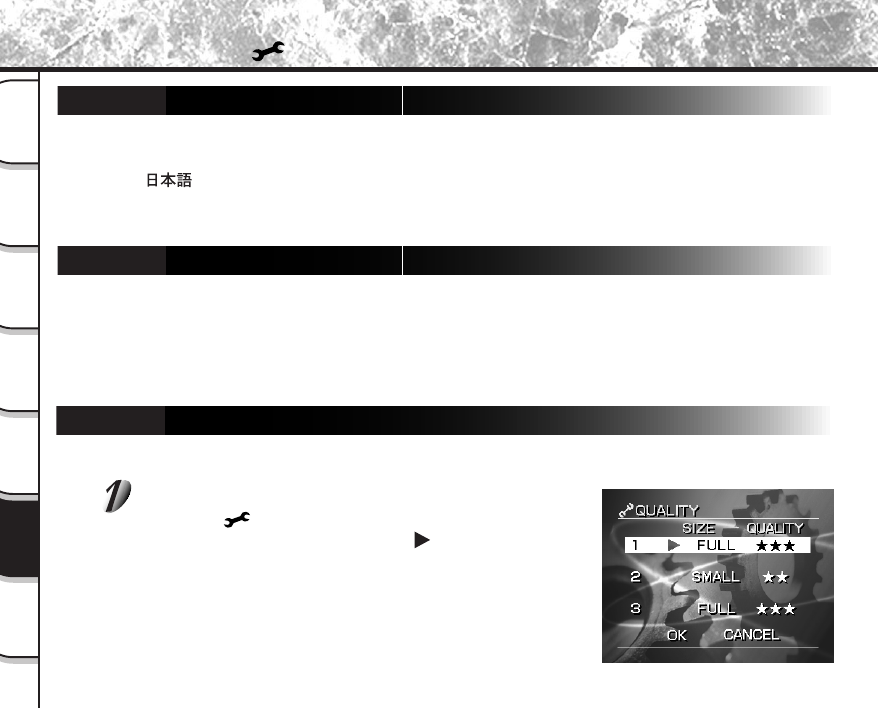
- 112 -
Getting
Ready
Taking
Photographs
Playing
Back Images
Other
Applications
Additional
Information
Erasing
Images
Handy
Functions
OSD LANGUAGE
Set the display language of menus displayed on the LCD monitor.
[English] : English (default)
[
] : Japanese
All descriptions in this Instruction Manual are for when the display language is set to [ENGLISH].
VIDEO OUT
Sets the video output system according to the country in which your camera is used.
[NTSC] : NTSC system (
➲
Additional Information, Glossary)
[PAL] : PAL system (
➲
Additional Information, Glossary)
The default setting is different depending on the destination country/area.
QUALITY
The default size and quality of the image can be reset to the desired combination.
Carry out steps 1 to 2 in “Basic Photographic
Settings (
mode)” (page 109). Select [QUALITY]
on the SETUP MENU and press
.
The QUALITY menu is displayed.
Basic Settings ( mode) (continued)


















