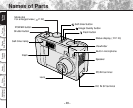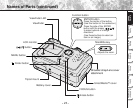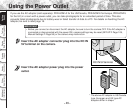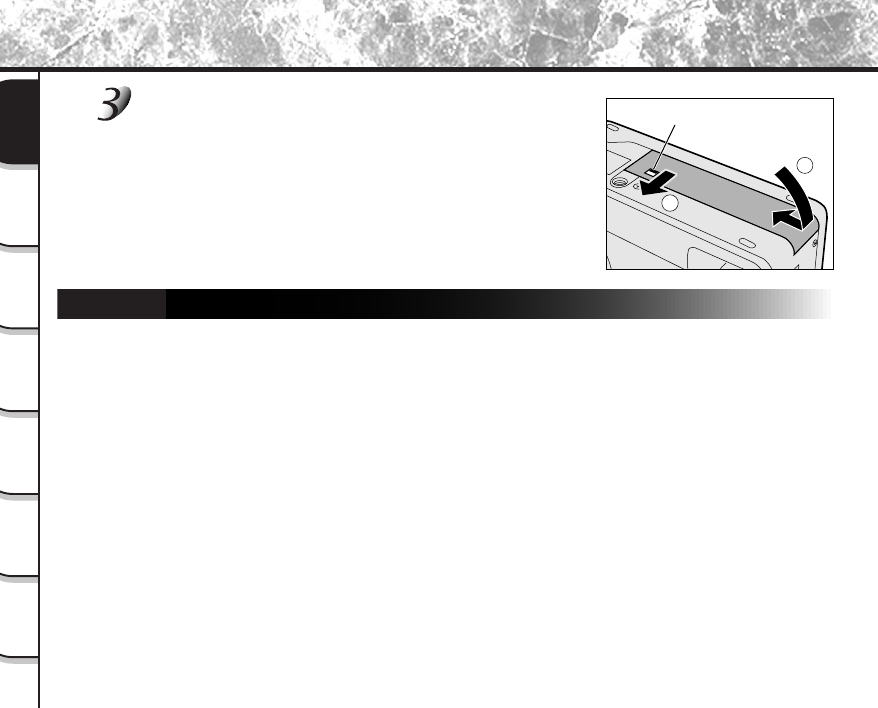
- 26 -
Getting
Ready
Taking
Photographs
Playing
Back Images
Other
Applications
Additional
Information
Erasing
Images
Handy
Functions
Installing the batteries (continued)
Close the battery cover, slide it
1
, and lock
2.
Make sure that the battery cover is firmly closed.
Removing the Batteries
Reverse the procedure for “Loading the Batteries” and remove the batteries.
Battery cover lock
1
2