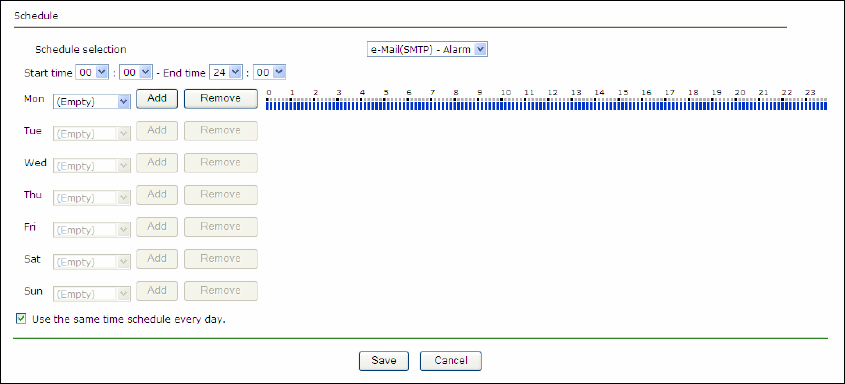
29
Recipient E-mail Address: Type the recipient e-Mail address up to 64 characters. You can specify
up to three recipient E-mail addresses.
Administrator E-mail Address: Type the Administrator e-Mail address up to 64 characters. This
address is used for reply mail and sending system messages from the SMTP server.
Attached File Type: You can choose snapshot or video clip for alarm sending. Select “Snapshot,”
one snapshot will be transmitted to the administrator’s e-mail address while motion detection / audio
detection triggered. Select “Video Clip,” one 5-seconds video clip will be transmitted.
Subject: Type the subject/title of the e-Mail up to 64 characters. With respect to mail which is sent
according to the alarm detection when Alarm sending of the alarm tab is set to On, the characters
standing for the sensor type added to the subject.
Message: Type the text of the E-mail up to 384 characters. (A line break is equivalent to 2
characters.)
Test: After setting the SMPT server information, you can tick the test key to test if the connection
between IP CAM and the SMPT server work.
Effective Period: Set the period when the periodical sending is effective.
Always: The periodical sending is always effective.
Schedule: You can specify the period when the periodical sending is effective in the schedule
setting in the other section.
Select Schedule and click the Schedule button, and the Schedule setting page will appear.
Schedule Selection: Select the list box to specify the schedule you want to set.
FTP -Alarm / E-mail (SMTP) -Alarm
Start Time, End Time: Specify the Start Time and the End Time.
Use the same time schedule every day: When this is checked, the Start Time and End Time
set to Mon (Monday) are applied to all days. In this case, the Start Time and End Time of the
other days than Mon (Monday) cannot be input.
Mon (Monday) to Sun (Sunday): The time period on the right of the checked day is the
effective period of the schedule.
5.3.7.3 FTP
Use this menu to set up for capturing and sending an image or video clip to an FTP server. By using FTP
client function, you can send files which has been shot and recorded linked with the external sensor
input or with the built-in motion detection function to FTP server.


















