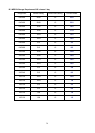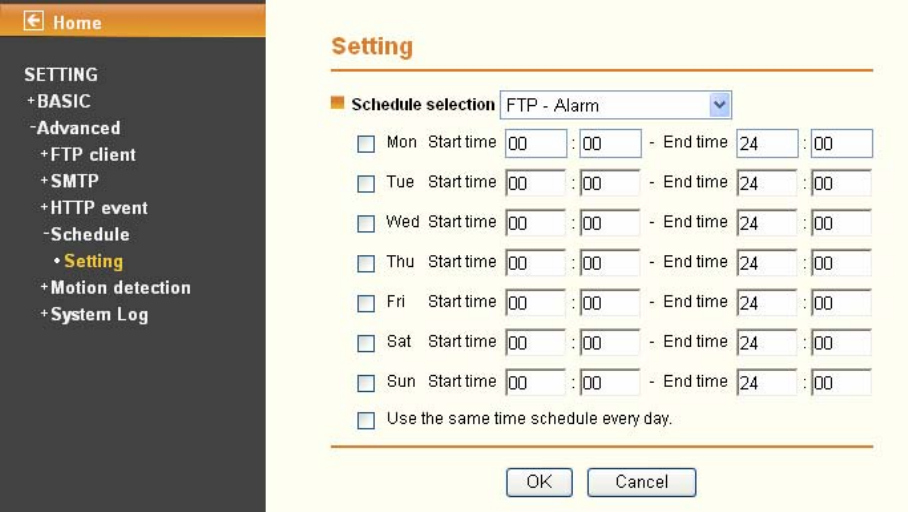
66
7.4.1 Setting
¾ Schedule Selection: Select the list box to specify the schedule you want to set.
z FTP -Alarm
z FTP - Periodical
z e-Mail (SMTP) -Alarm
z e-Mail (SMTP) -Periodical
z HTTP event -Alarm
¾ Mon (Monday) to Sun (Sunday): The time period on the right of the checked day is the
effective period of the schedule.
¾ Start time, End time: Specify the Start time and the End time.
¾ Use the same time schedule every day: When this is checked, the Start time and End time
set to Mon (Monday) are applied to all days. In this case, the Start time and End time of the
other days than Mon (Monday) cannot be input.
7.5 Motion Detection
There are three Motion Detection functions as sensors to set for different detecting zones. Each
one has Threshold and Sensitivity inputs which you can adjust to specific zone sequentially.
Motion Detection function can support FTP, SMTP and HTTP event for capturing and sending
images.