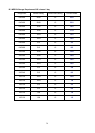68
7.6.1 Setting
¾ Enable remote log: Enables user to send the log data to a specified log server.
)
Note:
There is a function called Watchdog which can automatically detect errors and restart the IP
camera while mpeg, mjepg , 3gpp , or web cannot work. It will take about 5 minutes from detection
to reboot, and it will show up with “connecting” on mainpage during this 5 minutes. If the Watchdog
function detects errors ,”*** ffmpeg”, ”*** mjpeg”, ”*** gsm” or “*** boa”will be shown in system log.
In this case, please send the file ”backup” to TP-LINK ( you can save it from Setting > Basic >
System > Initialize > Backup setting data) , and also provide the router spec you’re using, we will
analyze and solve the problem as soon as possible.
E-mail : support@tp-link.com