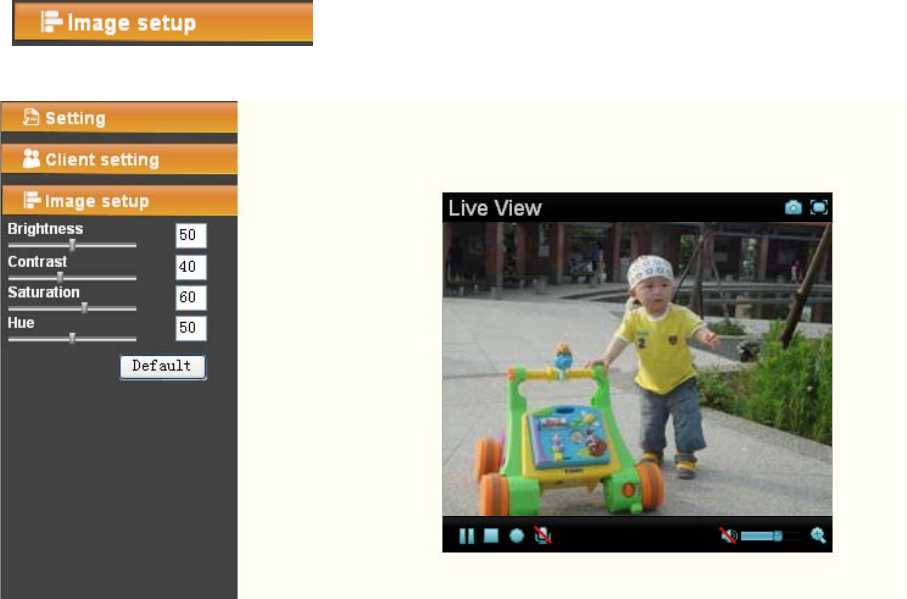
18
General).
5.3.4 Video Buffer
Turn the Video Buffer function ON / OFF. The Video Buffer function makes the streaming more smoothly
in unsteady network environment, but might cause a little delay in live viewing.
5.4 Image Setup
You can use the tool bar to optimize video Brightness, Contrast, Saturation and Hue.
5.4.1 Brightness
The higher value the brightness is, the brighter the image is.
5.4.2 Contrast
The contrast is a measure of a display system, defined as the ratio of white to black that the system is
capable of producing. The higher value the contrast is, the more delicate color you can get.
5.4.3 Saturation
The saturation of a color is determined by a combination of light intensity and how much it is distributed
across the spectrum of different wavelengths. The higher value the saturation is, the more colorful the
image will be.
5.4.4 Hue
Hue is one of the three main attributes of perceived color, which is affected by different wavelength of
color. With higher value of hue, color will be much more vivid.
5.4.5 Default
After the adjustment of all settings, you can still click Default to make the setting back to the factory
default settings.


















