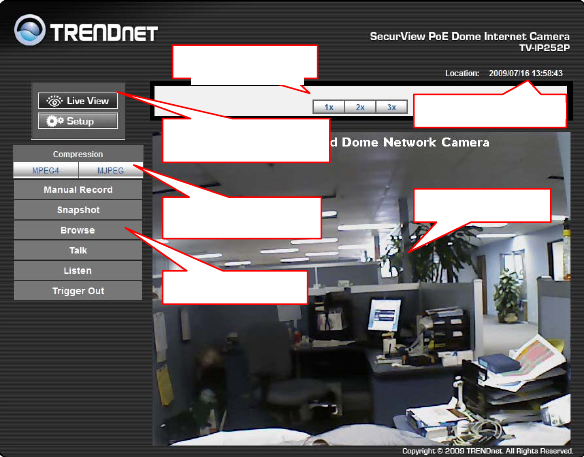
Zoom In
Buttons
Camera Information
Live View/Setup
- 24 -
The Main page of the Web Configuration provides you with
f rmation and functions, including:
useful
in o
to configure the camera. For
o
image.
d
Fun
vid
z eo
Live View/Setup Switch:
z Click the Setup button
details, see Chapter 4.
z Click the Live View button to return to the Main screen t
view the live view
Compression Buttons: Select to transmit and record the
vi eo using MPEG4 or MJPEG compression.
ction Buttons: Use these buttons to control the audio,
eo, and trigger functions.
Manual Record allows you to record and save a vid
clip.
Live View Ima
g
e
Compression
Buttons
Function Buttons


















