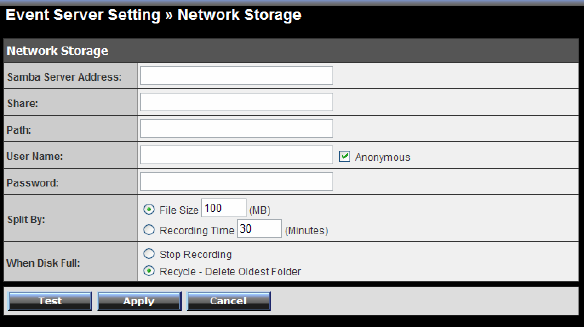
the User Name and Password according to the mail
server configuration.
- Sender User Name: Enter the user name to login the
mail server.
- Sender Password: Enter the password to login the
mail server.
- Receiver #1 Email Address: Enter the first email
address of the user who will receive the email.
- Receiver #2 Email Address: Enter the second email
address of the user who will receive the email.
- Send Email With: Set the format of the image that is
to be sent by the email. You can set the format as
One Snapshot or images containing Pre-event (0 ~
3) seconds and Post-event (0 ~ 3) seconds.
Event Server Setting >> Network Storage
- 49 -


















