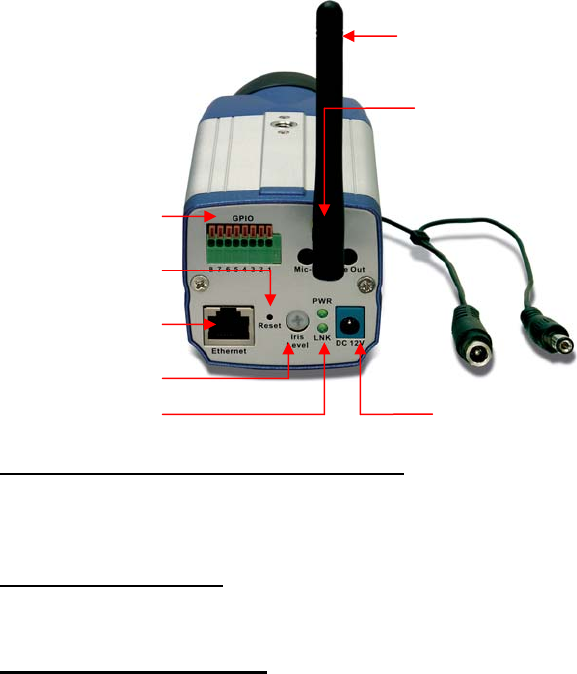
12
Rear Panel
1. Detachable Antenna (TV-IP301W)
The detachable external antenna allows you to adjust its position
to obtain the maximum signal.
2. Mic-In Connector
This connector allows you to connect an external microphone.
3. DC Power Connector
The DC power input connector is located on the camera’s rear
panel, and is labeled DC 12V with a single jack socket to supply
power to the camera. Power will be generated when the power
supply is connected to a wall outlet.
1. Antenna
(
TV-IP301W
)
6. Network Cable
Connecto
r
7. Reset Button
3. DC Power Connecto
r
8. I/O Connecto
r
5. Iris Level
2. Mic-In Connecto
r
4. Power/Link LEDs


















