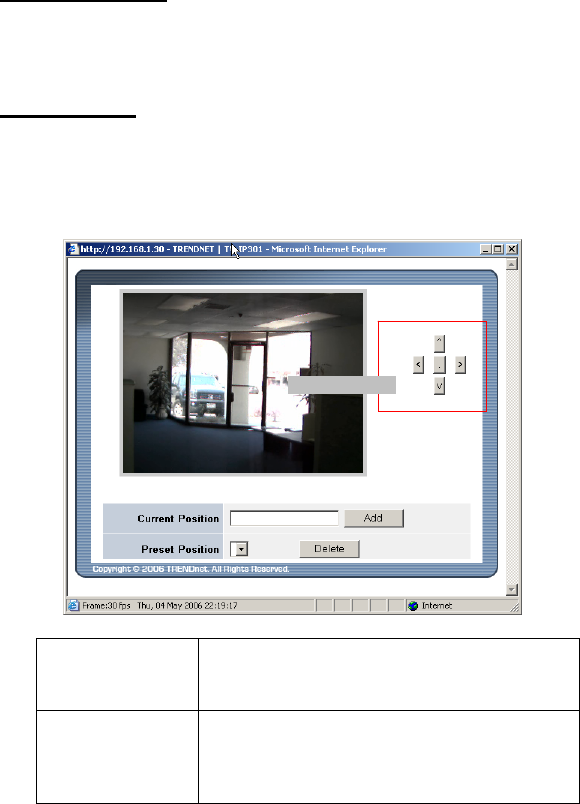
41
RS-485 setting
Select the Enable option to enable the function of the camera,
and complete the related settings in the following fields.
Port Setting
- Popular protocol command setting: Select the proper
protocol from the pull-down menu. You can click the Preset
Position button to bring up a control window, which allows
you to control the camera with more options.
Arrow buttons
Use these buttons to move the camera’s lens to
your desired position. Click the center button to
return to the default home position.
Current Position
When you move the camera’s lens to your
desired position, assign the position by entering
a name (a maximum of 16 characters) in this
box, then click Add. The position will be saved in
A
rrow buttons


















