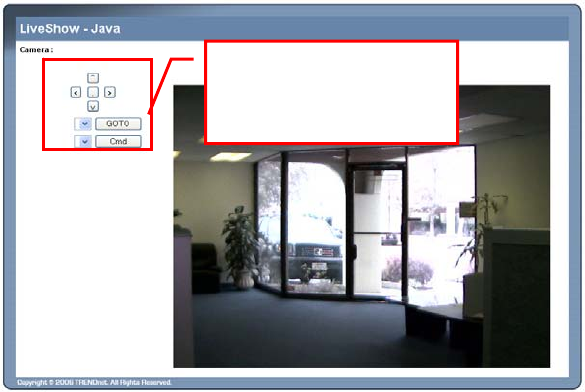
61
When you select Popular protocol command setting in RS-485
configuration window (see page 40), you can use the GOTO pull-
down list to select one position, then click GOTO to move the
camera’s lens to your desired position.
If you select Custom protocol setting in RS-485 configuration
window (see page 41), you can use the Cmd pull-down list to
select one position, then click Cmd to move the camera’s lens to
your desired position.
Control buttons
–
you can use the four
arrow buttons to move the camera’s lens
to your desired position; the center button
allows you to return to the default home
position.
Figure2: JAVA mode


















