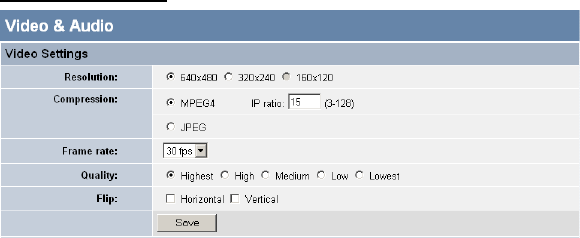
26
Video Settings
- Resolution: Select the desired video resolution from three
formats: 640x480, 320x240, and 160x120. The higher setting
can obtain better quality; however, it will use more resource
within your network.
- Compression: Select the desired compression format as
MPEG4 or JPEG.
- IP ratio: Adjust the IP ratio of MPEG4. The value range is
from 3 to 128, and the default setting is 15.
- Frame rate: Select the optimal setting depending on your
network status. Please note that the higher setting can obtain
better quality; however, it will use more resource within your
network.
- Quality: Select the desired image quality from five levels:
Highest, High, Medium, Low, and Lowest.
- Flip: Select Horizontal to display the image in a horizontal
mirror mode. Select Vertical to display the image in a
vertical mirror mode.


















