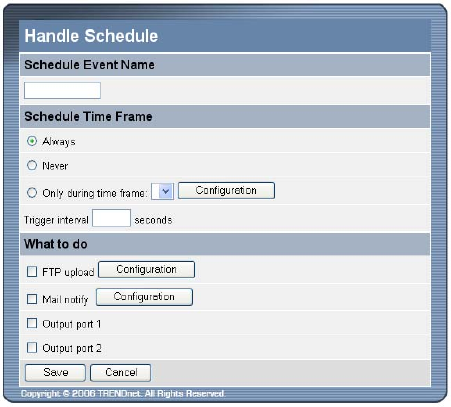
33
- Schedule Event Name: Enter a name for the event that you
create.
- Schedule Time Frame: You can select Always, Never, or
Only during time frame to set up the time frame for
response. Or, you can manually enter the trigger interval time.
If you select the Only during time frame option in this field
and click Config, the following window will appear, which
allows you to assign the specific time frame.


















