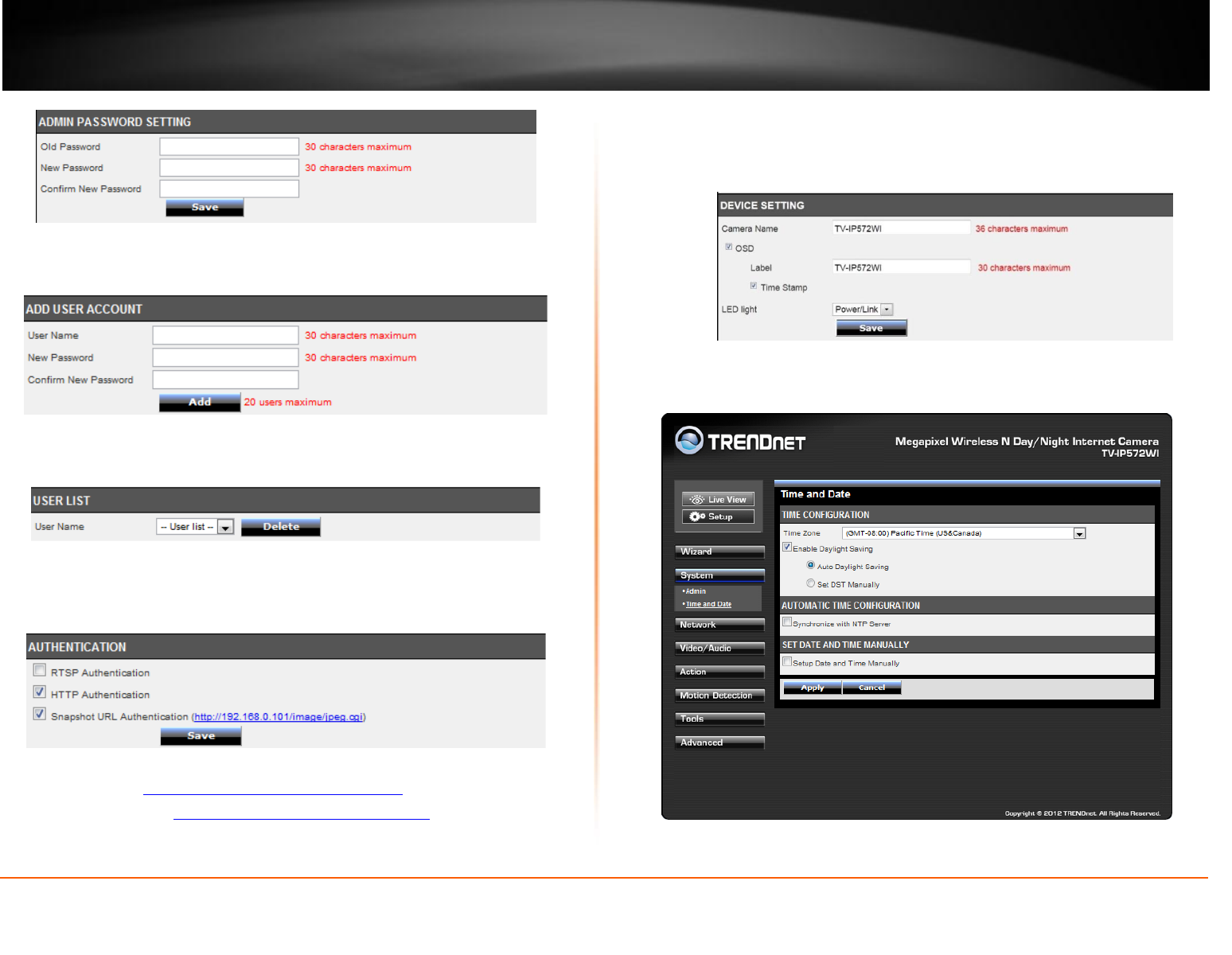
© Copyright 2013 TRENDnet. All Rights Reserved.
TRENDnet User’s Guide
TV-IP572W / TV-IP572WI
16
Add User Account: Here you can add users who want to view images on the W/WI
Enter a User Name, Password, and Verify the New Password.Click Add to continue.
User List: Here you can select a user and click the Delete button to remove the user
from your list.
Authentication: Here you have three options to authenticate. RTSP Authentication,
HTTP Authentication, and Snapshot. Click the checkbox to enable each authentication
process or leave them blank. Click Save to continue.
The camera allows users to access the video directly
For Internet Explorer, http://camera ip/directview/tvaview.cgi
For Non Internet Explorer, http://camera ip/directview/tvjview.cgi
When HTTP Authentication is enabled, user name and password are required to access
the direct view page.
Device Settings: Here you can change the Camera Name, click OSD to enable the Label
Name and check Time Stamp to singe times into your images. The LED light has three
options from the drop-down list: Power/Link, Off, or Flicker. The options are self-
explanatory. Click Save to continue.
The next configurable section under System is Time and Date. If you didn’t set the time
and date settings in the Setup Wizard, you can change them here.


















