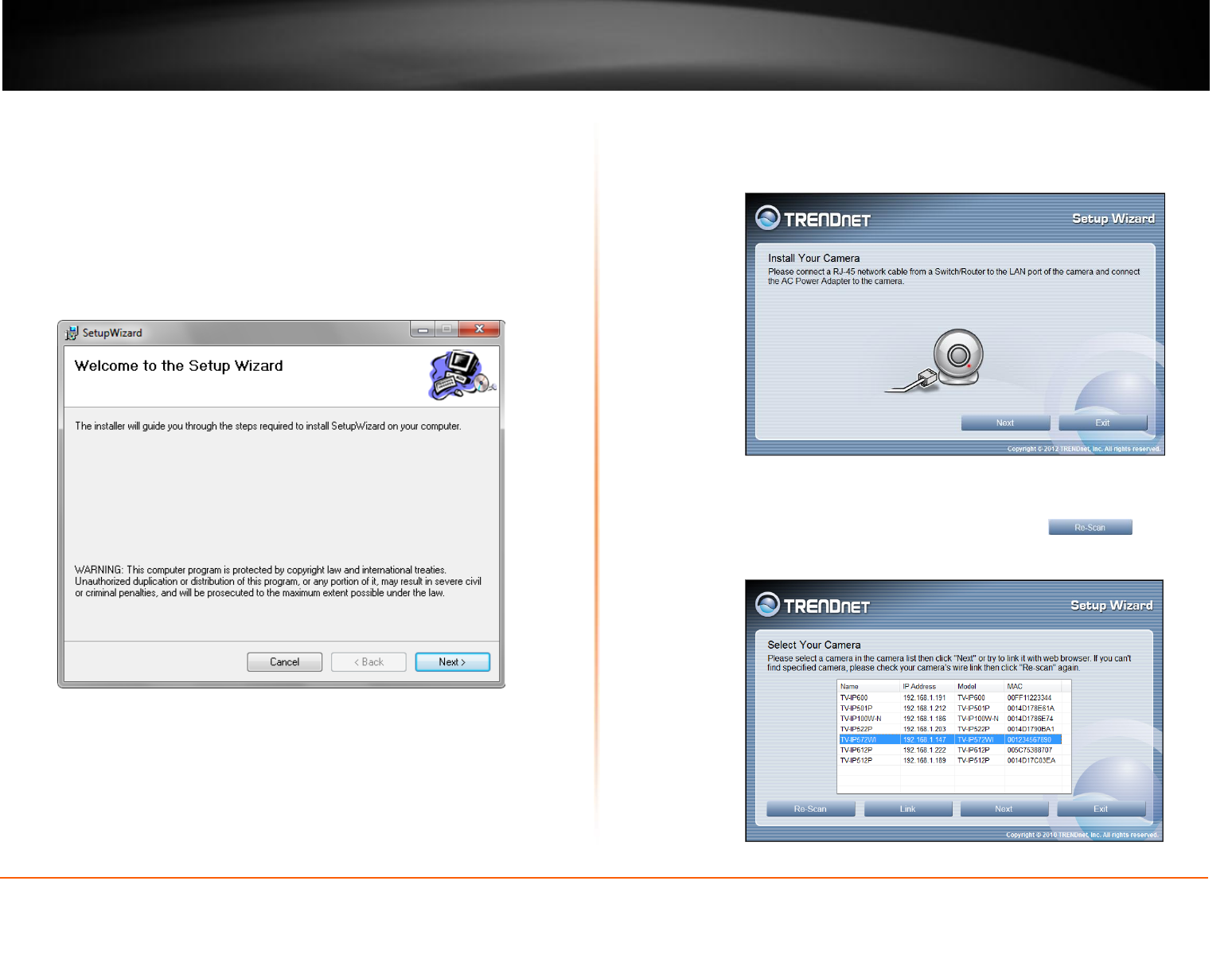
© Copyright 2013 TRENDnet. All Rights Reserved.
TRENDnet User’s Guide
TV-IP572W / TV-IP572WI
6
Starting the Setup Wizard
Insert the included CD-ROM into your CD/DVD drive. The Install Wizard program will run
automatically.
Note: If the Install Wizard does not run, you may have autorun disabled on your
machine. In this case, browse to the CD drive and run InstallWizard.exe to begin the
installation wizard.
Begin by selecting Setup Wizard and follow the on-screen steps to continue the
installation.
When the installation of the Setup Wizard is complete, run the Setup Wizard:
1. Click Start > Programs >TRENDnet>SetupWizard>SetupWizard. The TRENDnet
Setup Wizard appears.
2. Connect an RJ-45 cable from a switch/router to the Ethernet port on the back
of the camera and connect the AC power adapter to the camera. Click Next to
proceed.
3. From the list of cameras that appears, select the camera you wish to configure
and click Next to continue. If your camera is not listed, ensure that it is
connected to both power and the network and click to re-scan
the network for your camera.


















