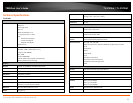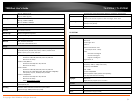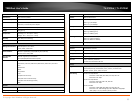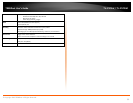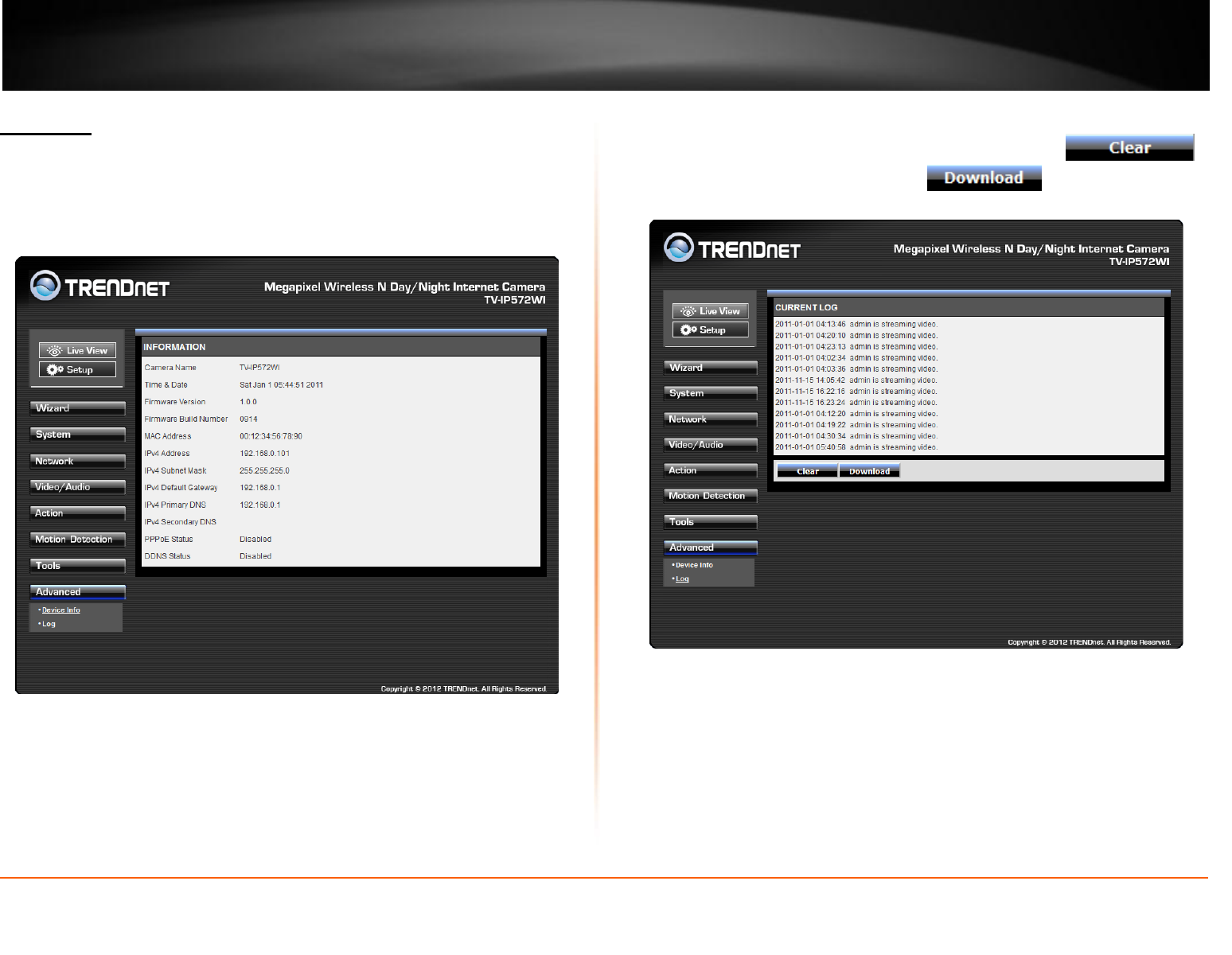
© Copyright 2013 TRENDnet. All Rights Reserved.
TRENDnet User’s Guide
TV-IP572W / TV-IP572WI
29
Advanced
Device Info
These settings display theDevice information to you. It comprises of all the important
details regarding the phones network settings. The description is laid out in the picture
below.
Log
These settings display theCurrent Log of the device. Click the Clear
button to reset the log or click the Download button to download a
file in txt format.
For more monitoring features, please refer to SecurView Pro software user’s guide for
details.