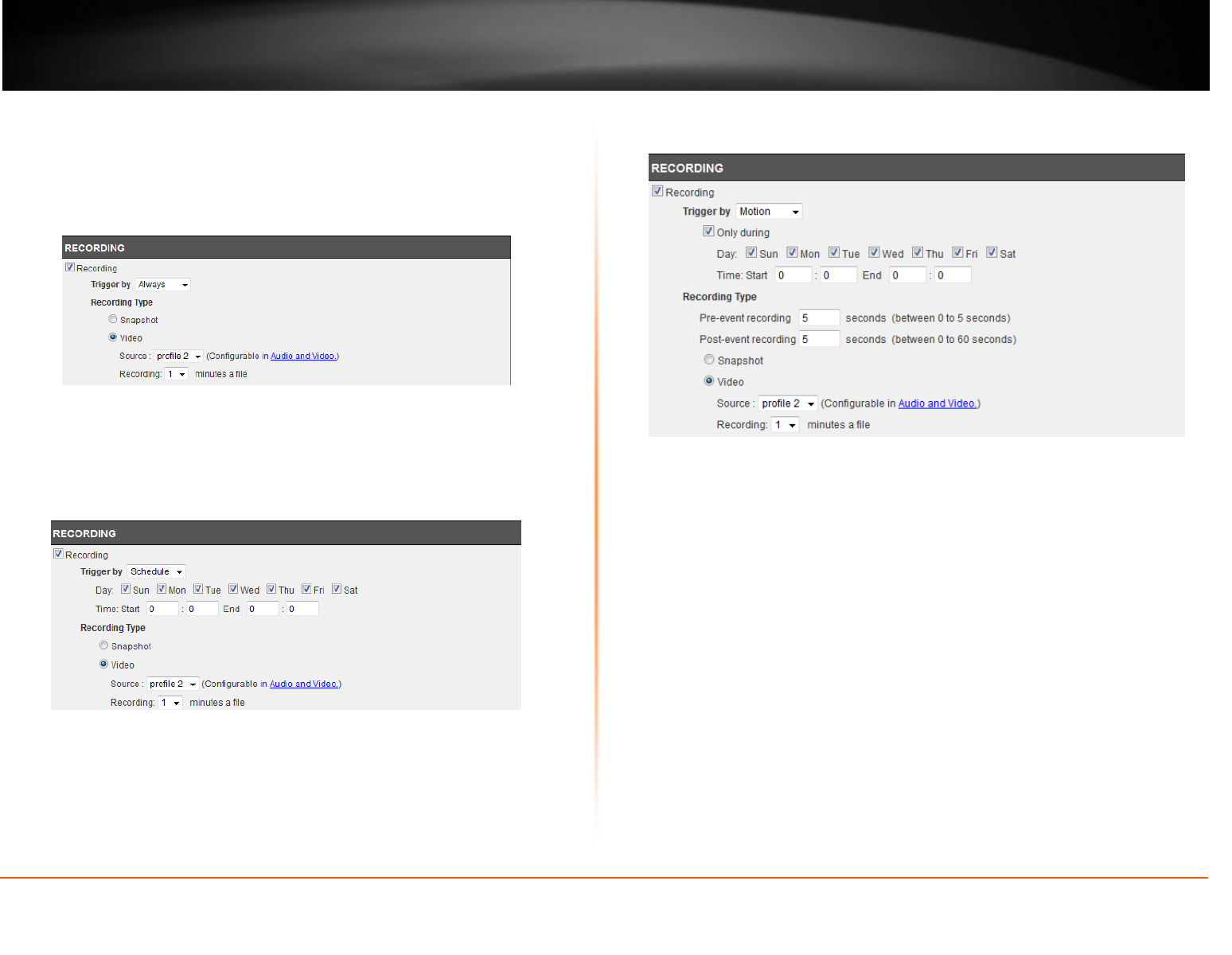
© Copyright 2013 TRENDnet. All Rights Reserved.
TRENDnet User’s Guide
TV-IP572W / TV-IP572WI
23
Trigger By - Always
This option allows you to record constantly. If you select Always bear in mind that the
Recording Type should be Video and that the source usually comes from Profiles 1, 2 or
4 under Source. Make sure the SD Card settings are setup to accommodate the huge
storage space required for Always connections. Click Apply to complete the
configuration.
Trigger By – Schedule
This option allows you to record according to the schedule you setup. If you select
Schedule a calendar of the days of the week appear. Here you can select from each
day’s checkbox which days you want to setup and you can create a start and end time.
Click Apply to complete the configuration.
Trigger By – Motion
This option allows you to record according to the motion parameters you setup. If you
select Motion, click theOnlyduring checkbox. Then a calendar of the days of the week
appears. Here you can click one of the day’s checkboxes and you can create a start and
end time. The Recording Type changes to pre-record or pre-event settings. This means
the camera will start recording before the allotted time schedule. These times can only
be set in seconds. Click Apply to complete the configuration.
Recording Type
The two main sections here are Snapshot and Video. Snapshot takes a picture from
your recorded data and only works with Profile 3. Video captures source data from
Profiles 1, 2, and 4. and is configurable in Video/Audio settings.
Target - SD Card
These settings depend on the size of your SD card. The larger your SD card the more
storage space you have to record data. Recording data can be recorded in increments of
1-6 minutes. Cyclic settings can also be checked.
Target - Samba Network Device
The Samba Network Device requires a NAS server or a linux server to operate. Under
Server, enter the server address. Click the Anonymous radio button to allow
anonymous users to send files to the Samba server. Then enter the Share Folder, Sub
Folder (if needed) and enter the disk space needed.
If you click the Account radio button then enter a Username and Password. This will
authenticate the user every time they log on to the samba server.


















