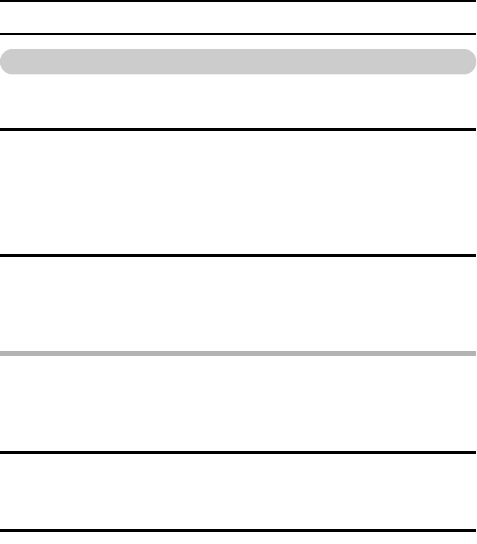
103 English
CONNECTING TO A COMPUTER
For Windows XP users
Mounting your camera
1 Set the camera to the card reader mode (page 101).
h The message [Found New Hardware] appears in the task tray,
showing that the camera is recognized as a drive.
h The card is recognized (mounted) as a disk, and the [Removable disk
(E:)] window opens.
* The drive name (E:) may be different on your computer.
2 Select an action.
h Select the desired procedure from the [UDC-7M (E:)] window.
Dismounting the camera
CAUTION
iTo disconnect your camera, be sure to follow the procedure below. Failure
to follow this procedure may cause faulty operation of your computer or
loss of card data.
1 Left-click on the icon for safely removing hardware.
h A list appears showing the devices connected to the computer’s USB
connector.
2 Left-click on the camera drive (E:).
h The camera can now be disconnected.
* The drive name (E:) may be different on your computer.


















