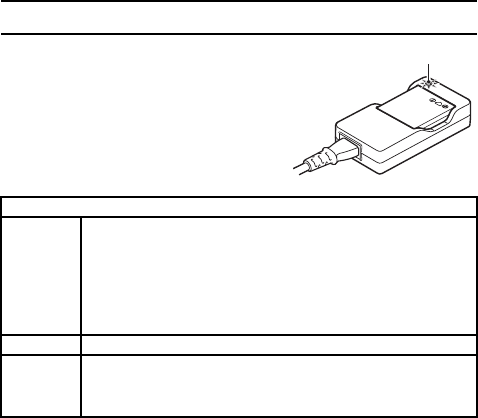
15 English
CHARGING THE BATTERY PACK
About the CHARGE indicator
The CHARGE indicator shows the status of
the battery pack and the charger.
Please refer to the following table if the
indicator flashes abnormally.
About the internal backup battery
iThis camera’s internal battery serves to maintain the date and time
settings, as well as the shooting settings. The backup battery will be fully
charged when the battery pack is kept in the camera continuously for about
2 days. In the fully charged state, the backup battery will maintain the
camera settings for about 7 days.
When not using the camera for a long time,
remove the battery pack
iA small amount of power is still used even if the digital camera is turned off,
and it is therefore recommended that the battery pack be removed from the
camera if it is not going to be used for a long time. Note that when the
battery pack is removed for a long period, the time and date settings may
be cleared. Before using your camera again, be sure to confirm that the
camera settings are correct.
CHARGE indicator
Not lit Not connected properly
iTo recharge the battery pack, the power cord of the
charger must be connected to a power outlet, and the
plug at the other end inserted in the charger’s power
socket (page 13).
iThe battery pack is not installed, or it is not installed
correctly (page 13).
Recharging finished
Lit red Recharging
Red
flashing
Problem with the battery pack or battery pack charger
iImmediately remove the battery pack from the charger.
iDo not use an abnormal battery pack. (The usable life of
the battery pack has probably expired.)
CHARGE indicator


















