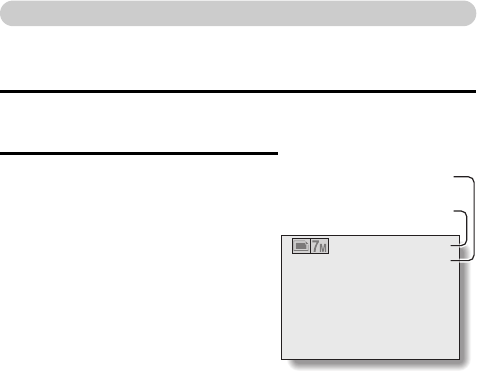
English 44
Capture a still image with a voice memo
With the still-image-plus-audio a scene function, you can add an audio
track (about 10 seconds maximum) to a captured still image. This audio track
is called a “voice memo”.
1 On the screen to select the scene function settings (page 42), select
a, and press the ok button.
2 Press the shutter button to take the
picture, then speak into the
microphone.
h During recording, be careful not to
obstruct the microphone with your
fingers, for example.
h Audio recording begins. During
recording, the length of the audio
track and the remaining recording
time available are shown on the
monitor.
h The maximum recording time for a
voice memo is about 10 seconds.
h To end the recording before
10 seconds has elapsed, press the
shutter button.
00:00:01
00:00:09
Recorded length of audio
track
Remaining recording time
available


















