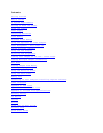Optional Items:
Vivitar Corporation has been developing and marketing Digital Still Cameras
since 1996. In that time we have learned a great deal from our customers about
their needs and concerns with consumer digital imaging. The two most common
concerns, or issues are 1) PC connectivity, and 2) Battery life.
The following accessories are strongly suggested to address those issues, and
further enhance your ownership experience. We suggest the use of the following
optional accessories –
1. Rechargeable batteries and chargers. Digital cameras are notorious for
battery consumption. It is highly recommended that digital camera users use
rechargeable NiMH (Nickel-Metal Hydride) AA batteries. Ideally, you would
have two sets of these batteries and one charger. One set of batteries can
be on-charge, while the second set would be in the camera. As the batteries
deplete you would rotate the battery sets between charger and camera.
2. Compact Flash cards for additional image storage. These are available in
various sizes from 2 MB to 32MB. Please note that the ViviCam 2750 has an
upper memory limit of 32 MB. Do not attempt to use CF cards greater than 32
MB in capacity.
3. A Compact Flash card reader that allows you to download your images directly
from a CF card to your PC via parallel port, or USB port. This method is
much faster and easier than using a serial-data cable connection. This
allows you to by-pass the serial data download process altogether. The CF
reader is much faster and circumvents serial communications conflicts.
4. A PCMCIA CF adapter that allows mobile computers (laptops and notebooks) to
read CF memory cards directly into a PCMCIA slot on your notebook computer.
This allows notebook computer users to by-pass the serial data download
process altogether. The CF adapter is much faster and circumvents serial
communications conflicts.
5. AC Adapter. The optional 6.0 VDC power adaptor that allows you to use
household AC power to operate your camera. This is generally useful while
downloading your images.
These items are available through your dealer, most computer stores, on-line
sources, or from the telephone ordering and fulfillment centers listed on the
promotional coupons.
CD-ROM or Diskette Contents
There are two pieces of software required to connect your digital camera to your
PC. The most fundamental component of software is called a “driver”. A driver
is a software module that tells your computer, and its applications, about the
specific nature of your camera (hardware) device. In the case of a digital
camera, the driver has a User Interface (DUI) that helps you to download images
from your camera, and also make adjustments and changes to the camera itself.
Furthermore, the driver included with the ViviCam is a “Twain” driver. Twain is
an industry communication standard (protocol) by which hardware developers
(camera companies, like Vivitar Corporation) and software application developers
have agreed to in order to ensure universal hardware/software compatibility and
inter-operability. What this means to the user is that the ViviCam 2750, being
Twain-compliant, will “talk” to any virtually any software application (an image
editing application, for example) which is also Twain compliant.