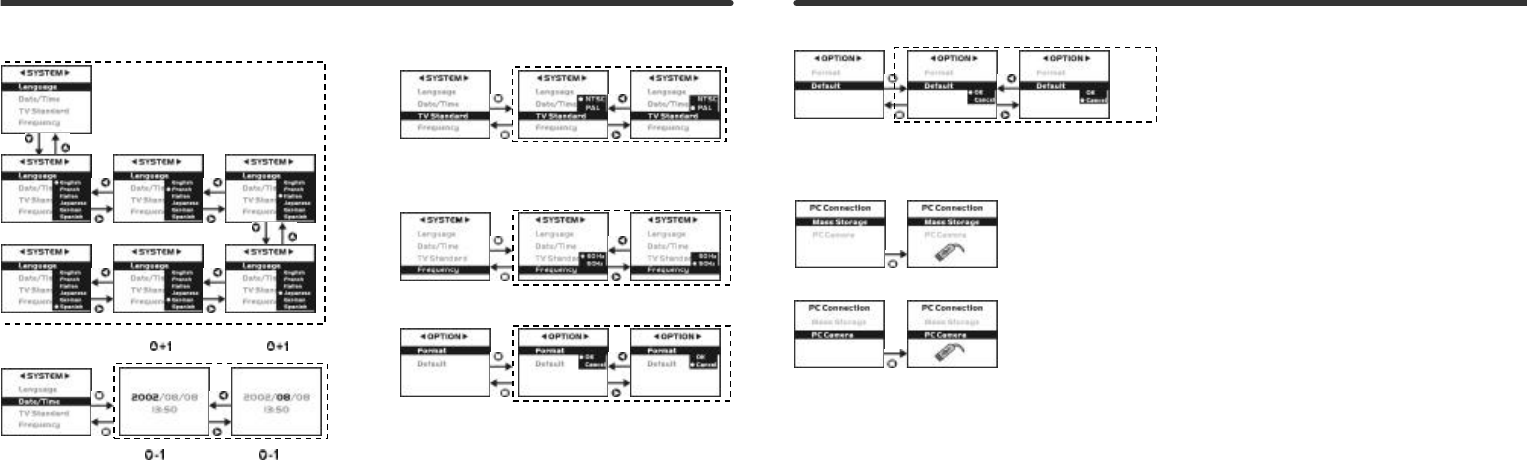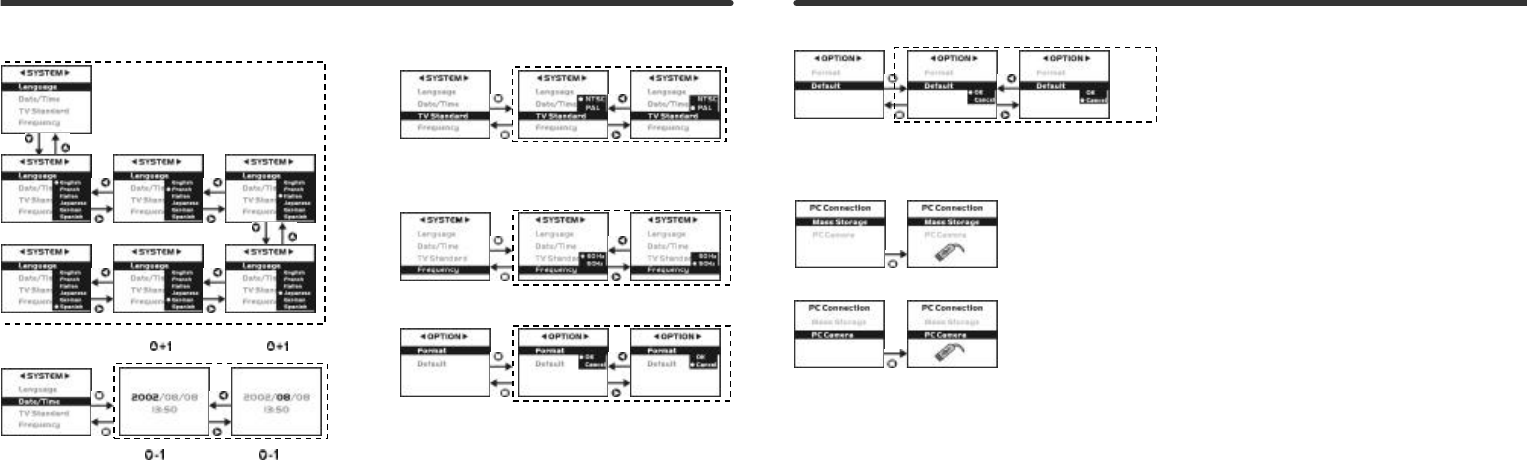
5. OSD (On Screen Display) Language
6. Date / Time
7. TV – Output Standard
8. Light Frequency
Select the correct frequency type (50Hz or 60Hz) according to
your regional electrical frequency.
9. Format Media
Note: If a memory card is inserted, this function will only
format the memory card, not the internal memory.
10. Default – Reset the camera to factory settings
4-5 PC Connection Selection
You may select from either of two computer connection
modes. The most common mode is Mass Storage.
Use this mode for connecting to your computer for
purposes of transferring images.
Select mass storage mode and then connect your
camera to you PC. Your camera will appear as a
removable disk. Windows users can easily find their
images by double clicking on “My Computer”. Look for a
disk-drive icon labeled “removable disk”. Double click on
this icon and look for a folder labeled “DCIM” (digital
camera images). Your images will be found inside this
folder. Create a new folder on your computers hard
drive and move the images from the camera to your PC
hard drive. (Either drag and drop, or cut & paste.)
Mac OS users can use the V3695 in mass storage mode,
as well. When the V3695 is connected to your Mac, a
new drive icon will appear on the desktop as “unlabeled”.
OSX users will enjoy the fact that iPhoto or iPhoto2 will
automatically start when the camera is connected.
Lycoris Desktop LX users can use the V3965 in mass
storage mode just like Windows and Mac OS users.
The PC Camera mode is only used when you wish to use
the camera as a PC/web camera. In this mode you may
view live video on your PC screen. This mode only works
on Windows-based computers.