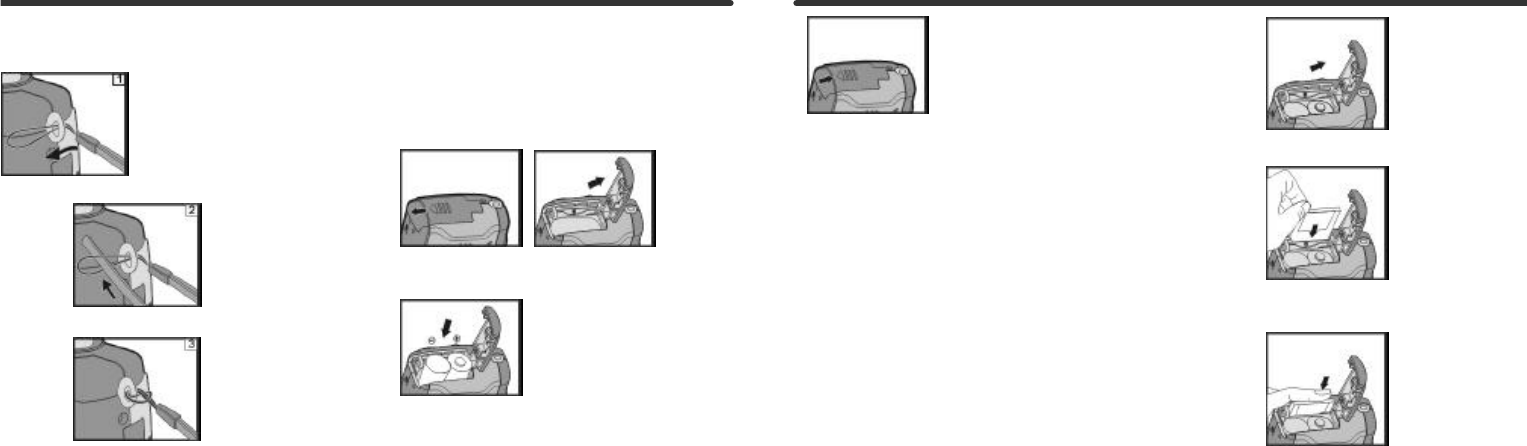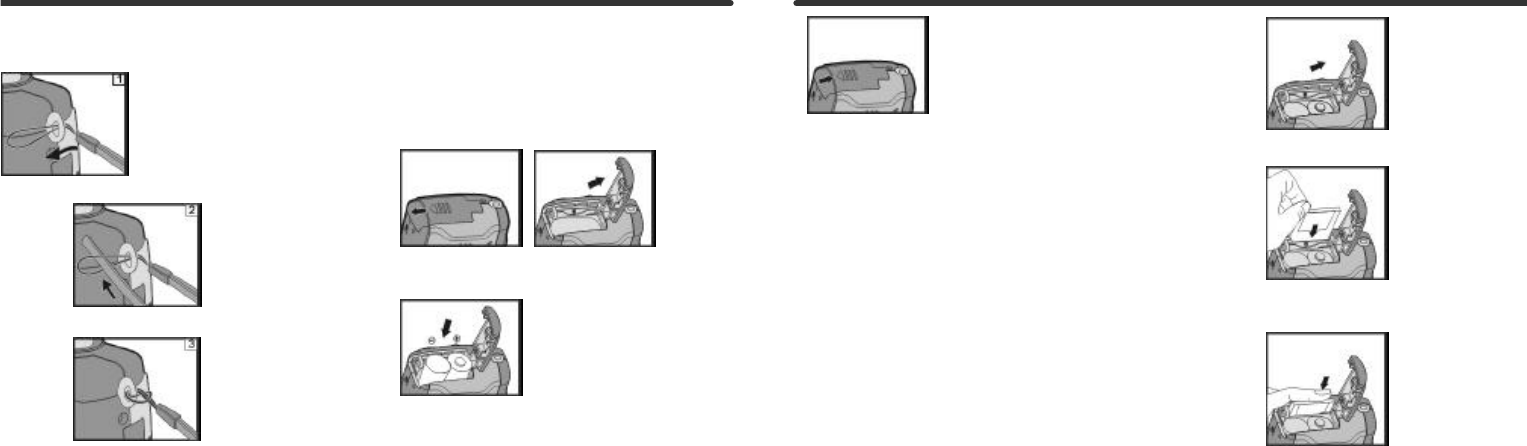
5-1 Attaching the Hand Strap
? Insert the thin end of strap into the strap holder.
.
? Pass the other end of strap through the loop.
? Stretch the strap tightly.
5-2 Loading Batteries
? Turn off the camera.
Insert 2 AA batteries or a single CR-3V battery. Please make
sure the batteries are full of power. If the batteries are of low
power, please change the new batteries as soon as possible.
? Slide the battery cover in the direction indicated by the
arrow:
? Insert the batteries as indicated on the inner side of the cover.
Note correct polarity as shown above.
Chapter 5 Preparing Your Camera
Close and lock the battery cover.
NOTE:
Exercise caution when opening the battery cover to avoid
damaging the battery compartment cover and hinges.
ø If the battery power indicator shows only one segment battery
power is low but you may continue to take images and use the
flash.
ø When the battery indicator turns red, you can no longer take
still images or movies.
ø The date and time setting will be retained in camera's memory
for about three minutes while replacing the batteries. Double
check the date & time setting after changing batteries.
5-3 Inserting and Removing a Memory Card
1. Inserting a memory card. (Optional memory card)
˜ Make sure to turn off the camera.
? Slide the battery cover in the direction indicated by the arrow.
? Insert an SD memory card in the direction of the arrow.
2. Removing a memory card: