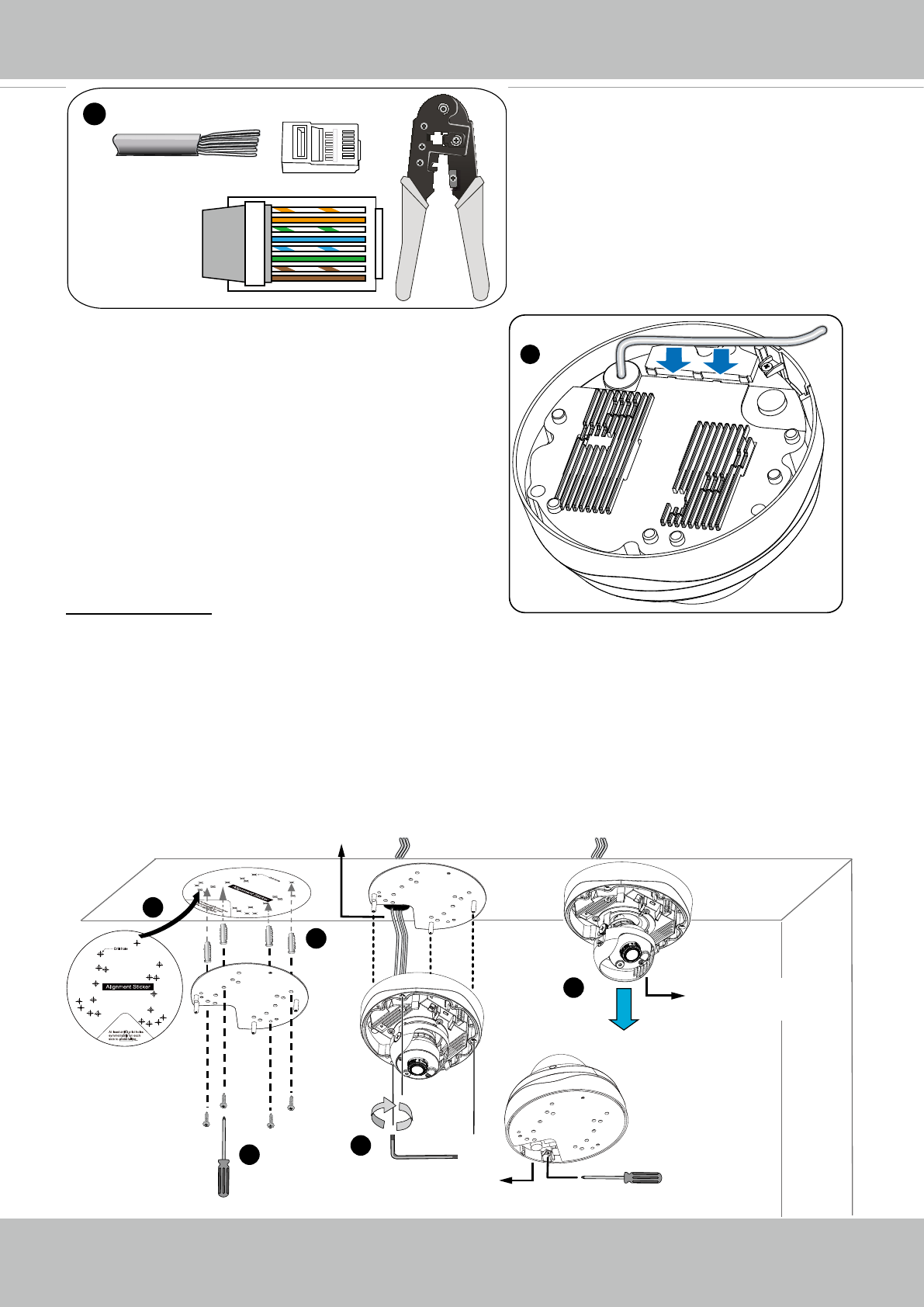
VIVOTEK
User's Manual - 11
4
3
o
O
g
B
b
G
br
BR
1
2
3
4
5
6
7
8
o: white/orange stripe
O: orange solid
g: white/green stripe
B: blue solid
b: white/blue stripe
G: green solid
br: white/brown stripe
BR: brown solid
3� You will need an RJ45 crimping tool to
attach the Ethernet wires to a connec-
tor� When done, connect the cable to
the camera’s Ethernet RJ45 socket �
4� Press the Ethernet cable into the routing path
at the bottom of the camera so that the cable
will not get in the way when the metal mounting
plate is attached�
Ceiling Mount
1� Attach the supplied alignment sticker to the ceiling�
2� Using the circle marks on the sticker, drill at least 2 pilot holes symmetrically on each side
into the ceiling� Then hammer the four supplied plastic anchors into the holes�
3� Through three or four holes on the mounting plate, insert the supplied screws into the corre-
sponding holes and secure the mounting plate with a screwdriver�
4� Feed the cables through the triangular cutout A or side opening B� If you want to use hole B,
remove the side cover using a screwdriver� Secure the camera base to the mounting plate
with three supplied screws�
5� Remove the black cover�
1
4
A
B
5
2
3
Black Cover


















