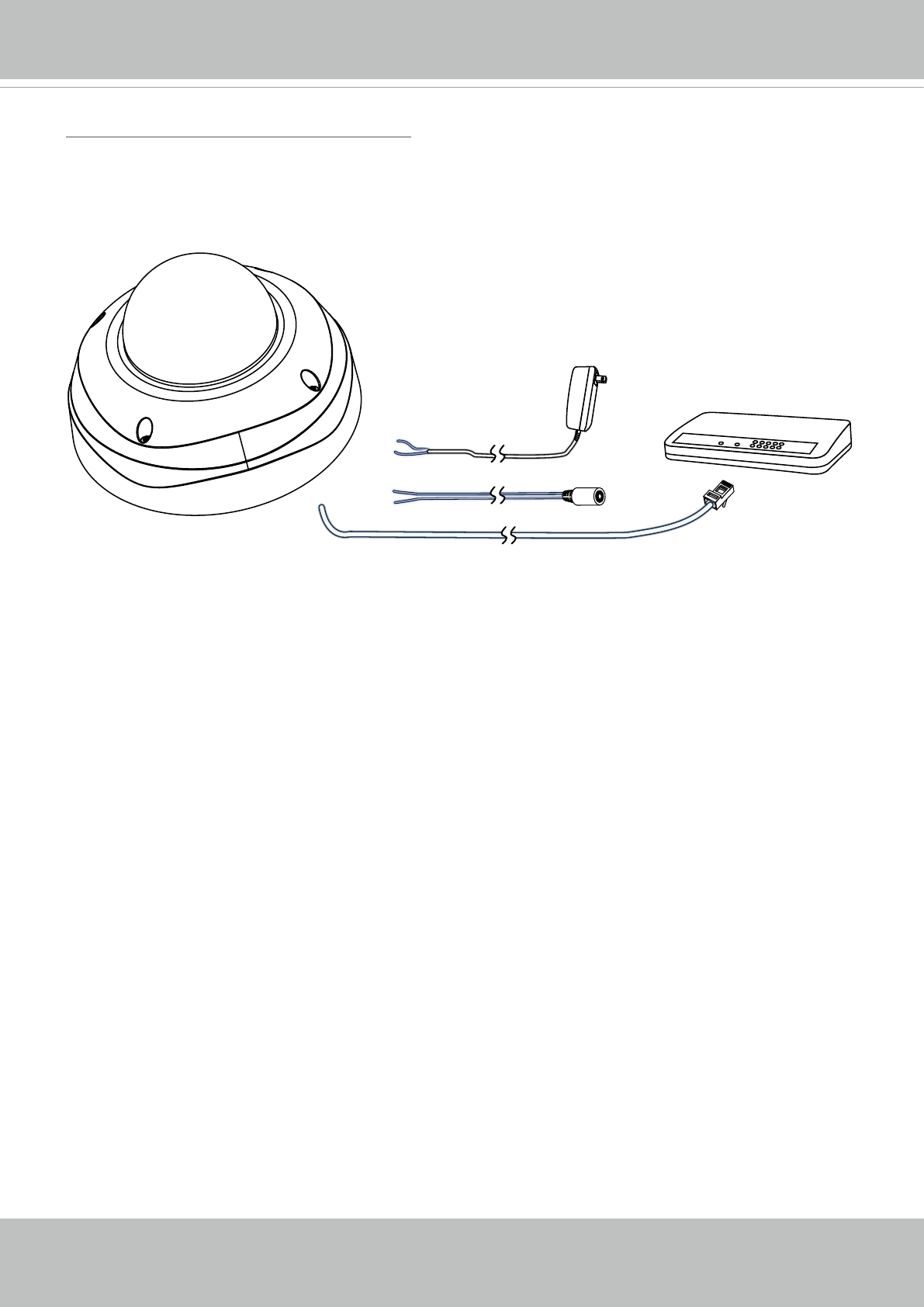
VIVOTEK
User's Manual - 15
General Connection (without PoE)
POW
ER
C
O
LL
I
S
ION
L
I
N
K
RE
CEIVE
PARTITIO
N
1
2
3
4
5
1� If you have external DI devices, make the connection from general I/O terminal block�
2� Ethernet, power, and other cables are user-supplied� Use a Category 5 Cross Cable when
Network Camera is directly connected to PC�
3� Connect either the DC or AC pins from the terminal block to a power outlet�
Ethernet
Switch
Pin1 & 2 DC 12V
Black
Red
Pin3 & 4 AC 24V
Ethernet Cable


















