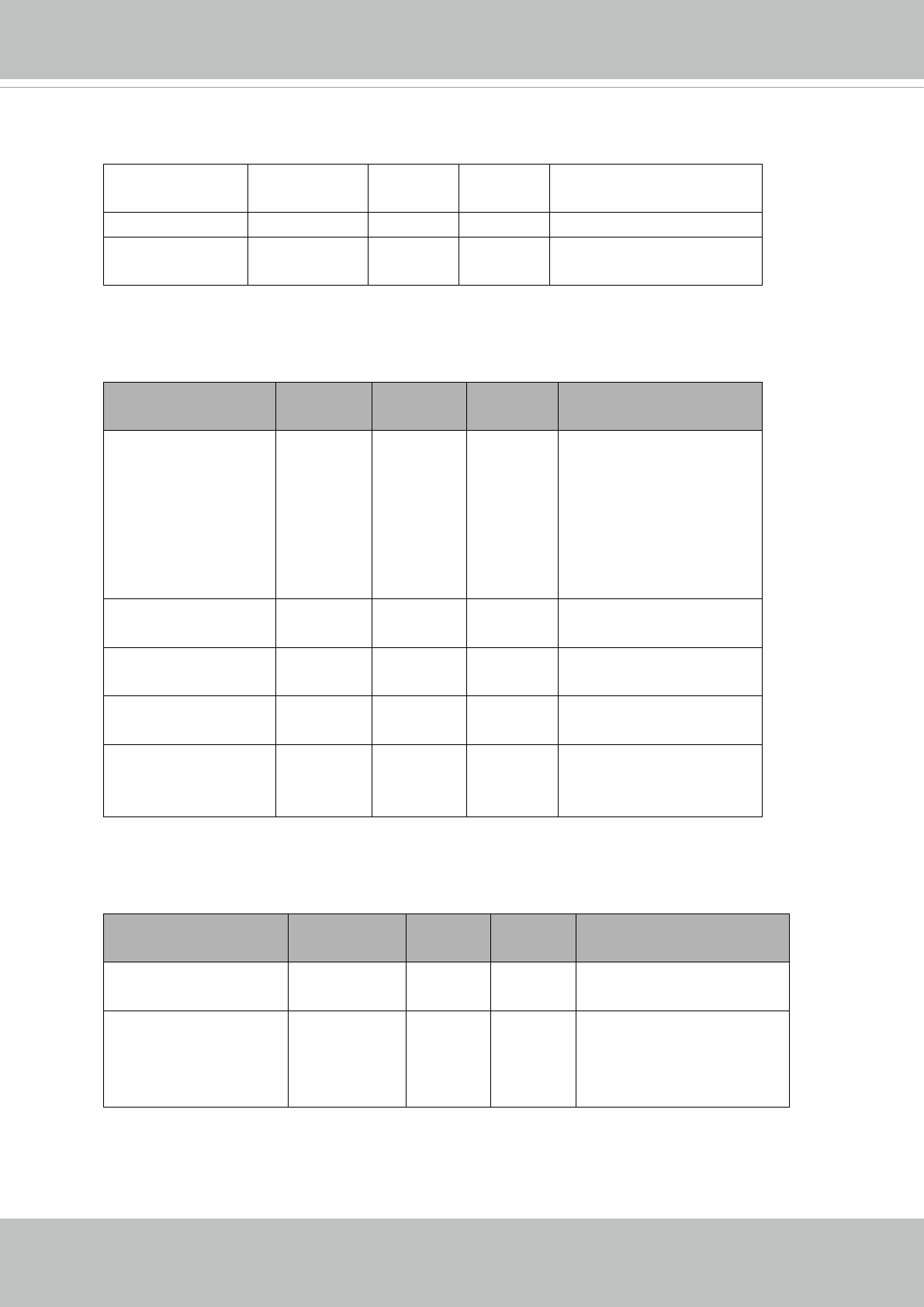
VIVOTEK
User's Manual - 145
maxgain 0~100 100 4/4 Manual set maximum gain
value.
mingain 0~100 0 4/4 Manual set minimum gain value.
autoiris <boolean> 0 4/4 Enable auto Iris.
(not used in FD8362E)
7.10 IR cut control
Group: ircutcontrol (capability.nvideoinprofile > 0)
NAME VALUE DEFAULT SECURITY
(get/set)
DESCRIPTION
mode auto,
day,
night,
di,
schedule
<product
dependent>
auto 6/6 Set IR cut control mode
daymodebegintime 00:00~23:5
9
07:00 6/6 Day mode begin time
daymodeendtime 00:00~23:5
9
18:00 6/6 Day mod end time
bwmode <boolean> 1 6/6 Switch to B/W in night mode if
enabled
sensitivity low,
normal,
high
normal 6/6 Sensitivity of light sensor
7.11 Image setting per channel
Group: image_c<0~(n-1)> for n channel products
NAME VALUE DEFAULT SECURITY
(get/set)
DESCRIPTION
brightness
-5~5 -5 4/4 Adjust brightness of image
according to mode settings.
saturation -5~5,100 0 4/4 Adjust saturation of image
according to mode settings.
100 for saturation percentage
mode.


















