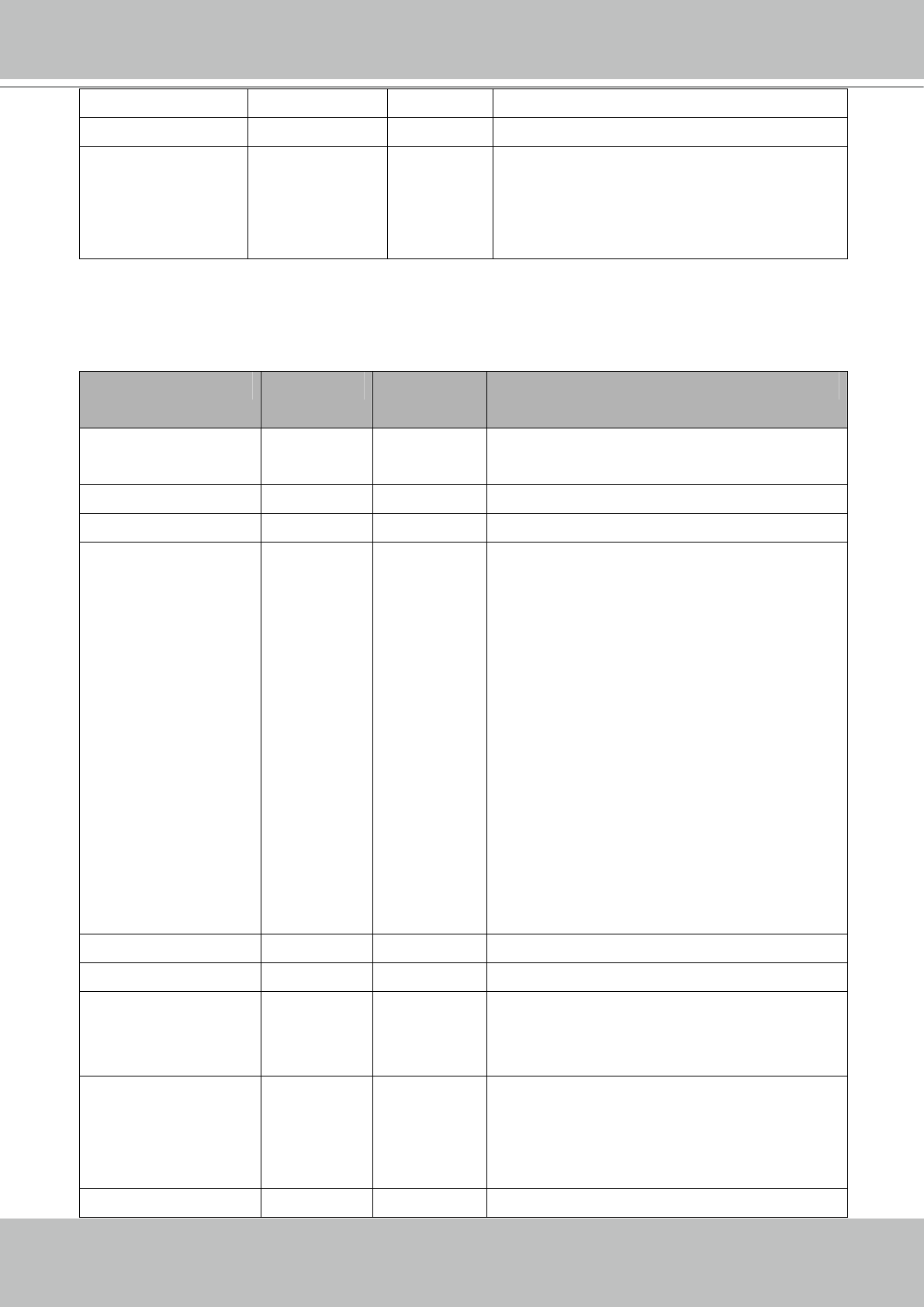
VIVOTEK
120 - User's Manual
exposurelevel 1~8 4/4 Exposure level
enableblc <boolean> 4/4 Enable backlight compensation.
agc 0,1,2 4/4 Set auto gain control to following levels:
0-> 2x
1-> 4x
2-> 8x
5.7.1. Video input setting per channel
Group: videoin_c<0~(n-1)> for n channel products, and m is stream number
NAME VALUE SECURITY
(get/set)
DESCRIPTION
color 0, 1 4/4 0 =>monochrome
1 => color
flip <boolean> 4/4 Flip the image.
mirror <boolean> 4/4 Mirror the image.
ptzstatus <integer> 1/7 A 32-bit integer, each bit can be set separately as
follows:
Bit 0 => Support camera control function; 0(not
support), 1(support)
Bit 1 => Built-in or external camera; 0
(external), 1(built-in)
Bit 2 => Support pan operation; 0(not support),
1(support)
Bit 3 => Support tilt operation; 0(not support),
1(support)
Bit 4 => Support zoom operation; 0(not support),
1(support)
Bit 5 => Support focus operation; 0(not support),
1(support)
text string[16] 1/4 Enclose caption.
imprinttimestamp <boolean> 4/4 Overlay time stamp on video.
maxexposure 1, 15, 30,
60, 120, 240,
480
4/4 Maximum exposure time.
options
(MD7560)
quality,
framerate,
crop
4/4 Video input option:
(1) video quality first mode
(2) video frame rate first mode
(3) cropping mode
crop_position <coordinate> 1/4 Crop left-top corner coordinate.


















