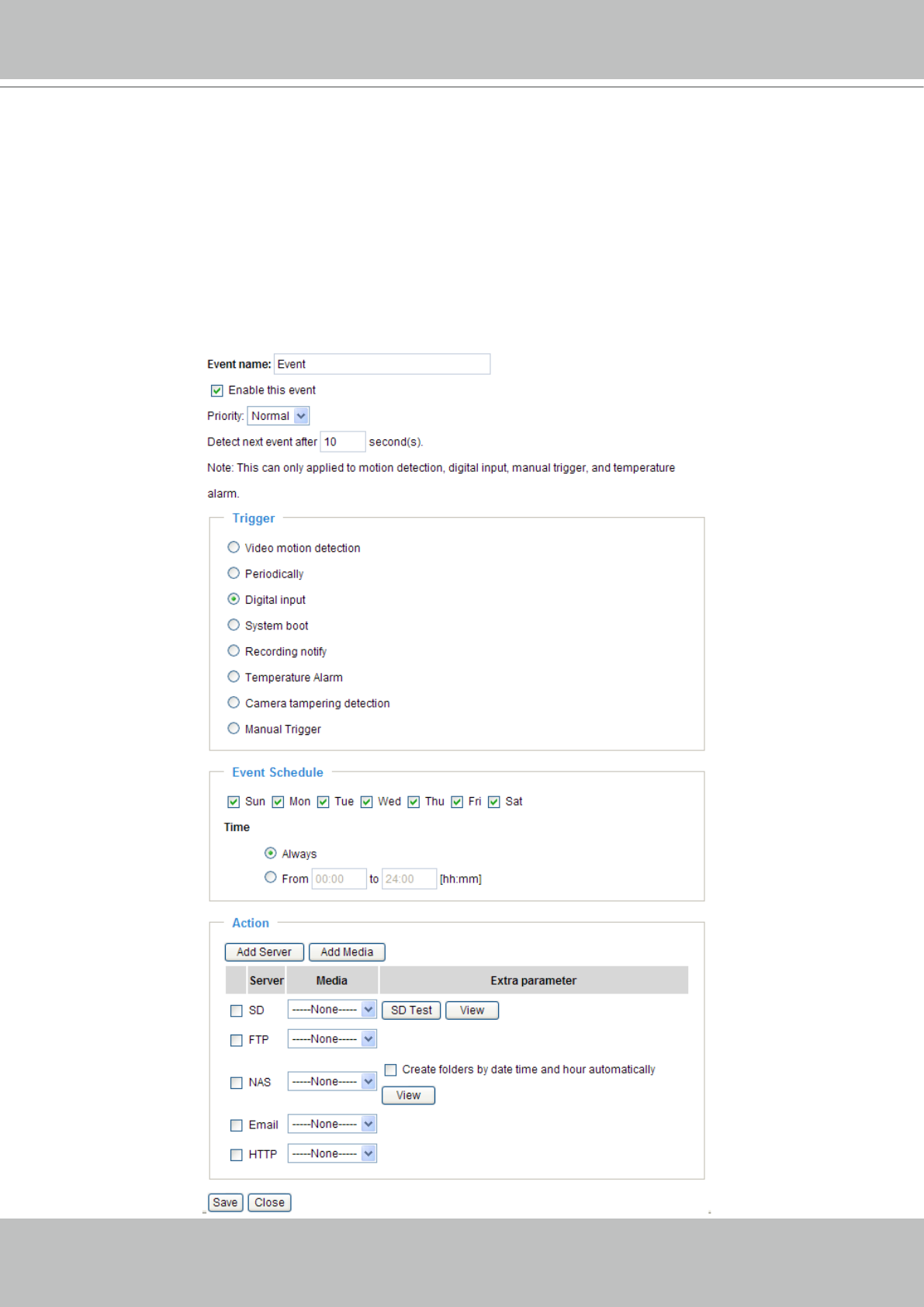
VIVOTEK
78 - User's Manual
To set an event with recorded video or snapshots, it is necessary to congure the server and
media settings so that the Network Camera will know what action to take (such as which server
to send the media files to) when a trigger is activated�
■ Add
Server / Add Media
Click Add Server to configure Server Settings� For more information, please refer to Server Settings
on page 80�
Click Add Media to configure Media Settings� For more information, please refer to Media Settings on
page 83�
Here is an example of the Event Settings page:


















