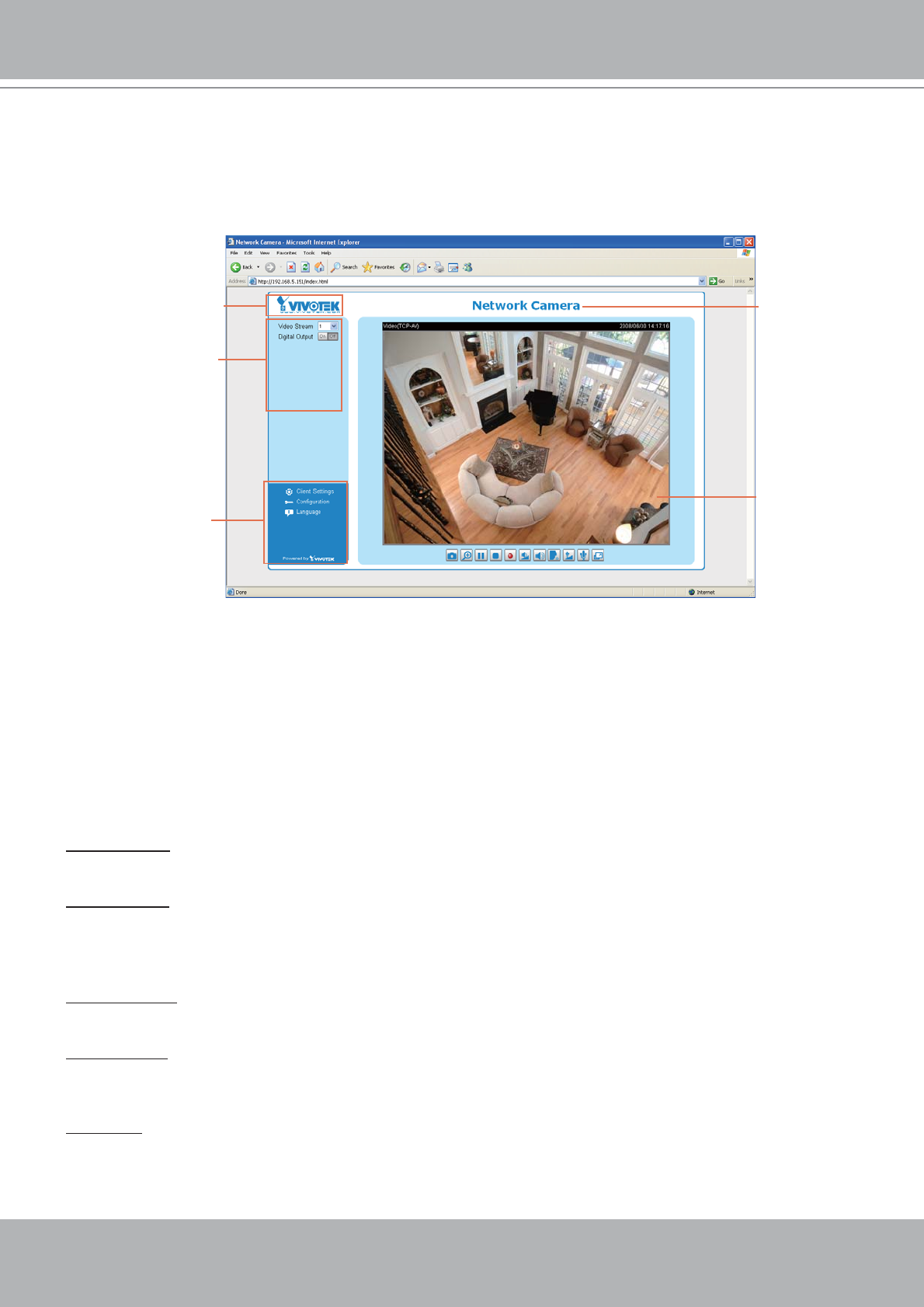
VIVOTEK - A Leading Provider of Multimedia Communication Solutions
18 - User's Manual
Main Page
This chapter explains the layout of the main page. It is composed of the following sections: Logo
of VIVOTEK INC., Host name, Camera control panel, Menu, and Live video window.
Logo of VIVOTEK INC.
Click this logo to visit VIVOTEK website.
Host name
The host name can be customized to fit your needs. For more information,
please refer to
System on page
25.
Camera control area
Video Stream: This Network Cmera supports MJPEG or MPEG-4 dual streams simultaneously. You can
select either one for live viewing.
Digital Output: Click to turn on or off the digital output device.
Configuration area
Client Settings: Click this button to access the client setting page. For more information, please refer to
Client Settings on page 22.
Configuration: Click this button to access the configuration page of Network Camera. It is suggested that
a password is applied to the Network Camera so that only the administrator can configure the Network
Camera. For more information,
please refer to Configuration on page 24.
Language: Click this button to choose a language for the user interface. Language options are available
in: English, Deutsch, Español, Français, Italiano,
᮹ᴀ䁲
, Português,
ㇵԧЁ᭛
and
ᖅᡝϛМ
.
Logo of VIVOTEK INC.
Live view windo
w
Camera control area
Configuration area
Host name


















