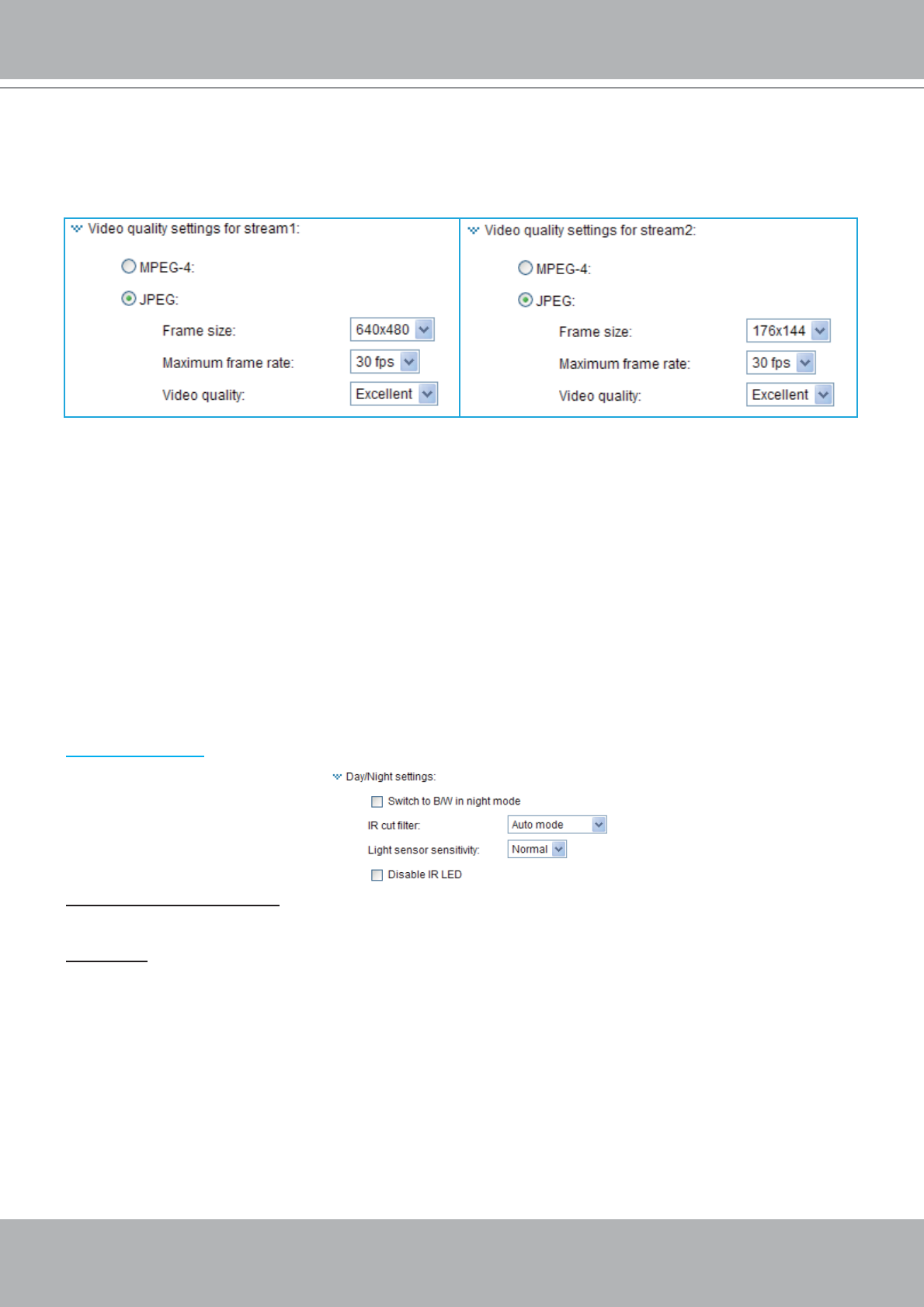
VIVOTEK - A Leading Provider of Multimedia Communication Solutions
48 - User's Manual
If JPEG mode is selected, the Network Camera continuously sends JPEG images to the clients,
producing dynamic effects similar to movies. Every single JPEG image transmitted guarantees the same
image quality, which in turn comes at the expense of variable bandwidth usage. And because the media
contents are a combination of JPEG images, no audio data is transmitted to the clients. There are three
dependent parameters provided in MPEG-4 mode for video performance adjustment.
■ Frame size
Select the video size. Note that a larger frame size takes up more bandwidth. The frame sizes are
selectable in the following resolutions: 176 x 144, 352 x 240 and 640 x 480.
■ Maximum frame rate
This limits the maximal refresh frame rate per second. Set the frame rate higher for a smoother video
quality.
If the power line frequency is set to 50Hz, the frame rates are selectable at the following rates: 1fps,
2fps, 3fps, 5fps, 8fps, 10fps, 15fps, 20fps and 25fps. If the power line frequency is set to 60Hz, the
frame rates are selectable at the following rates: 1fps, 2fps, 3fps, 5fps, 8fps, 10fps, 15fps, 20fps, 25fps
and 30fps.
■ Video quality
The video qualities are selectable at the following settings: Medium, Standard, Good, Detailed and
Excellent.
Day/Night settings
Switch to B/W in night mode
Select it to enable the Network Camera to automatically switch to B/W in night mode.
IR cut filter
With a removable IR-cut filter and built-in IR illuminators, up to 15m, this Network Camera can
automatically remove the filter and turn on the IR illuminators to let IR light into the sensor for low light
sensitivity.
■ Auto
The Network Camera automatically removes the filter by judging the level of ambient light.
■ Day mode
In day mode, the Network Camera switches on the IR cut filter at all times to block the infrared light
from reaching the sensor so that the colors will not be distorted.
■ Night mode
In night mode, the Network Camera switches off the IR cut filter at all times for the sensor to accept
the infrared light, thus helps improve low light sensitivity.


















