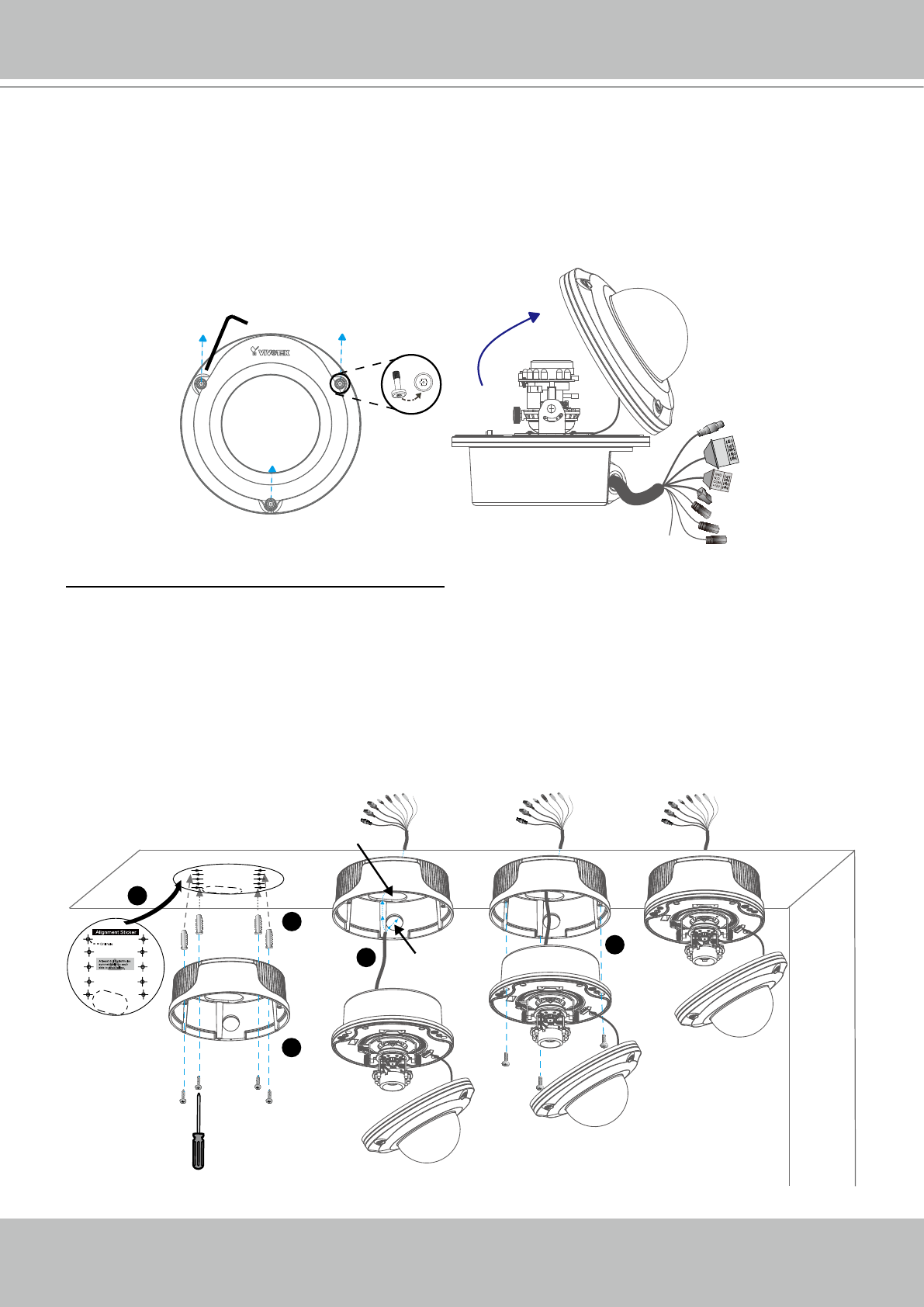
VIVOTEK
User's Manual - 7
Installation
Hardware Installation
First, use a screwdriver to loose the three screws and detach the dome cover from the camera
base. Then, follow the steps below to install the camera to either a ceiling or a wall.
Ceiling mount (with the bottom base)
1. Attach the supplied alignment sticker to the ceiling.
2. Using the 10 circles on the sticker, drill at least 2 pilot holes symmetrically on each side into
the ceiling. Then hammer the four supplied plastic anchors into the holes.
3. Through the four holes on the bottom base, insert the four supplied screws into the corre-
sponding holes and secure the bottom base with a screwdriver.
4. Feed the cables through hole A or B. If you want to use hole B, remove the rubber stopper
with a screwdriver.
5. Secure the camera base to the bottom base with three supplied screws.
N.C.
N.C.
N.C.
AC24V
AC24V
1
2
3
4
5
A
B


















