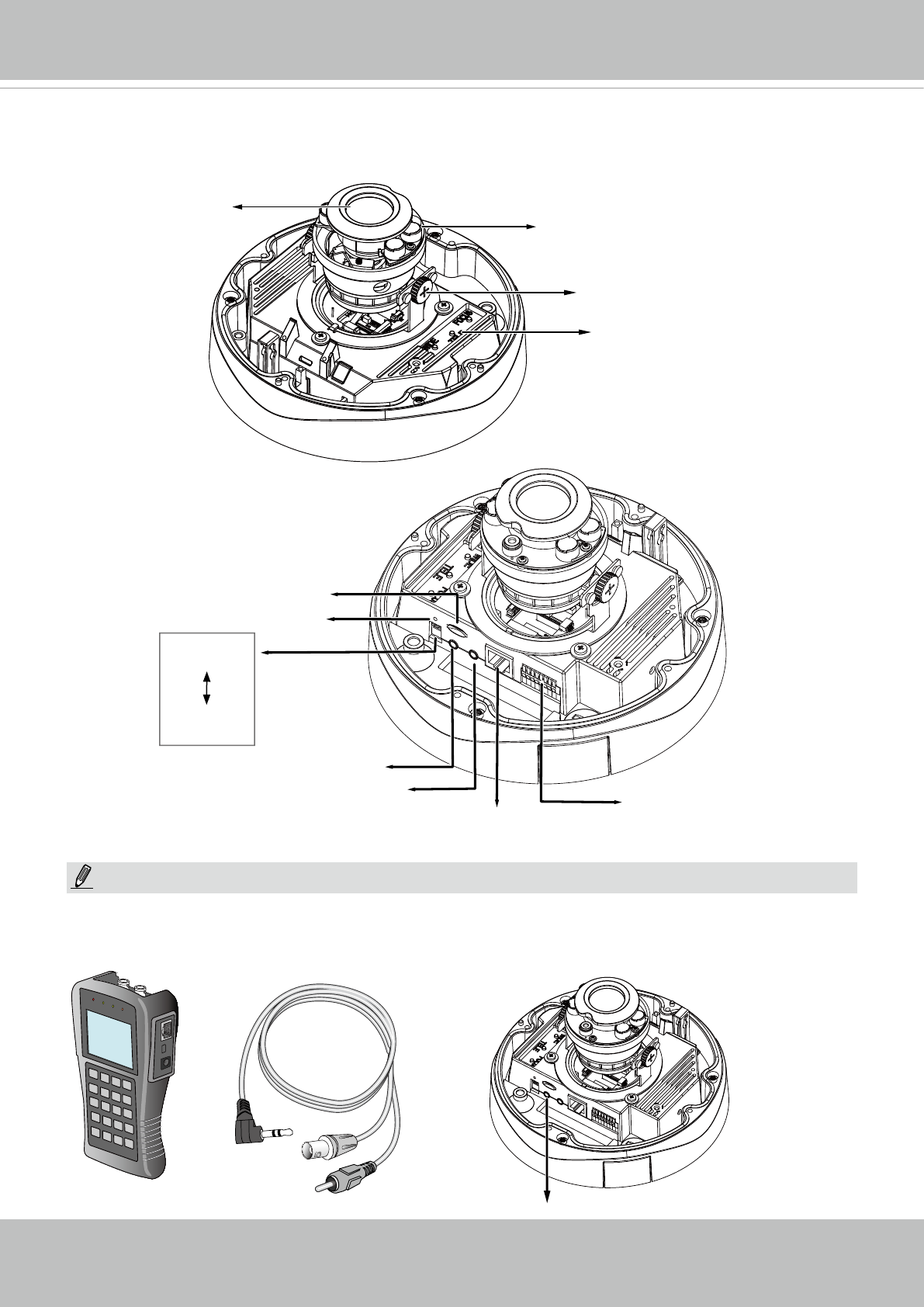
VIVOTEK
6 - User's Manual
Physical Description
Inner View
1. There is no internal microphone. Connect an external microphone if you need audio inputs.
2. Use the included AV cable to connect to a camera tester to begin initial setup.
The AV cable also provides audio output.
NOTE:
IR LEDs (4 units, effective up to 30m)
Vari-focal Lens
Tilt Adjustment Screw
Ethernet 10/100
RJ45 Socket
Audio/Video Out
(green)
Microphone In
(pink)
General I/O Terminal
Block
Jumpers
Video Output
NTSC 60Hz
PAL
50Hz
2
Micro SD/SDHC/
SDXC Card Slot
Reset
Button
Focus & Zoom Buttons
Camera tester
AV Out
8355: 30M 8365: 20M


















