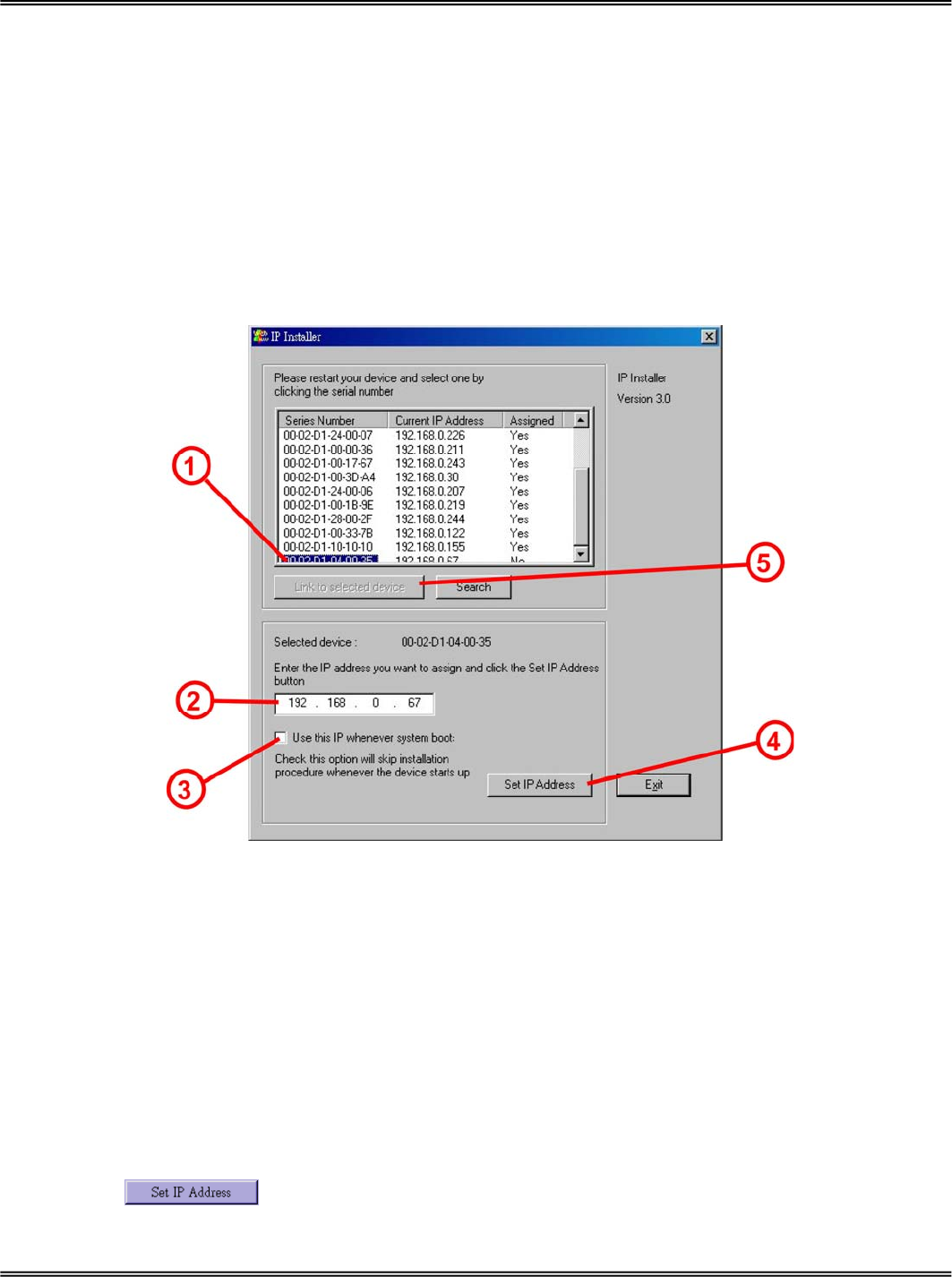
12
Software installation
Easy way with installer program
In order to configure Network Camera’s remotely, administrators should keep the serial
numbers of the new Network Camera’s for identification and initial passwords. After
successfully mounting Network Camera’s in the proper position, run the Installer
program on the PC in the same network to locate the newly mounted Network Camera’s.
Network Camera’s also support manual setup procedures to non-Windows based
environments. The manual procedure is described next.
After the POST is done, Network Camera will try to configure itself by detecting the
network environment. If there is DHCP service over the network, the Installer program
will catch the given information, then display the serial number and given IP address for
each Network Camera as the figure above. To install the IP address, follow the steps.
1
Click on the entry with the serial number you want to install. If the "Assigned" field of
the entry is labeled "Yes", that means the Network Camera has already been installed.
2
Type the desired IP address if it is other than the IP address given by the DHCP server.
3
Check the box to fix the IP address of the Network Camera. Otherwise the Network
Camera will lose the network address at next system boot and you have to run this
installer again.
4
Click to progress the installation.
5
After successful notification, administrators may keep the address information and


















