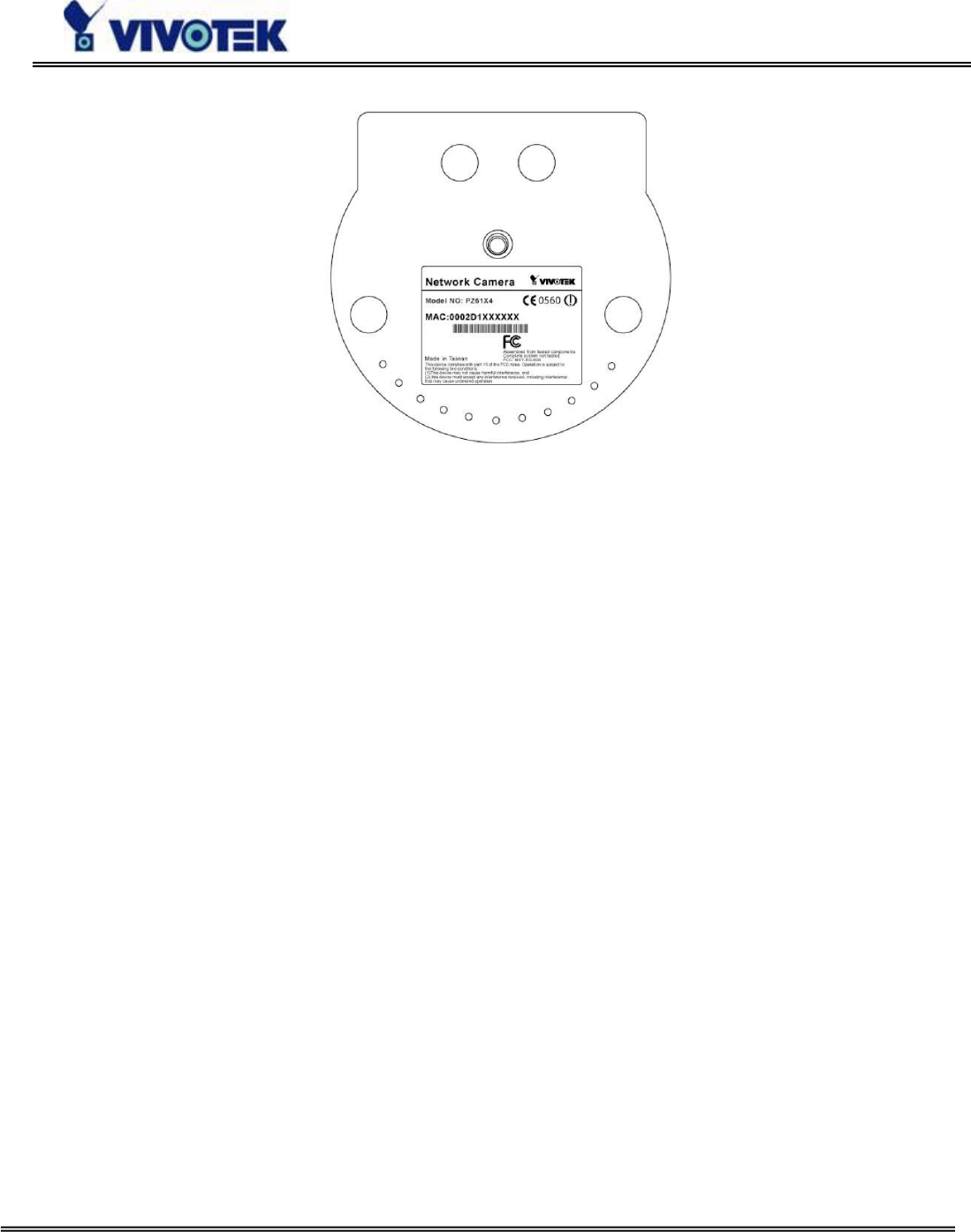
- 8 -
www.vivotek.com
T: 886-2-82455282
F: 886-2-82455532
The IP addresses shown in the "Current IP Address" field reflect those on the local
network. They may be from the DHCP server. If there is no DHCP server, the camera
will try to find a free IP address (this takes from 15 second to 3 minutes, depending on
the LAN status). The method of finding IP address is seeking from 192.168.0.99, to
192.168.0.254. If any of the address inside this range is free, the Network Camera will
be assigned to this IP address, and its subnet mask would be 255.255.255.0. If none
of the addresses is free, the Network Camera will try the range from 192.168.0.2 to
192.168.0.98. After an IP address is assigned to the camera, the “Activity” status LED
blinks.
The Vivotek’s new UPnP function will always assign an IP address for the Network
Camera. The Administrator can click on button “Link to selected device” to connect
the I.E. to the camera.
If the camera is not on the IP installer list, click on the “Search” button to search for the
camera on the LAN.


















