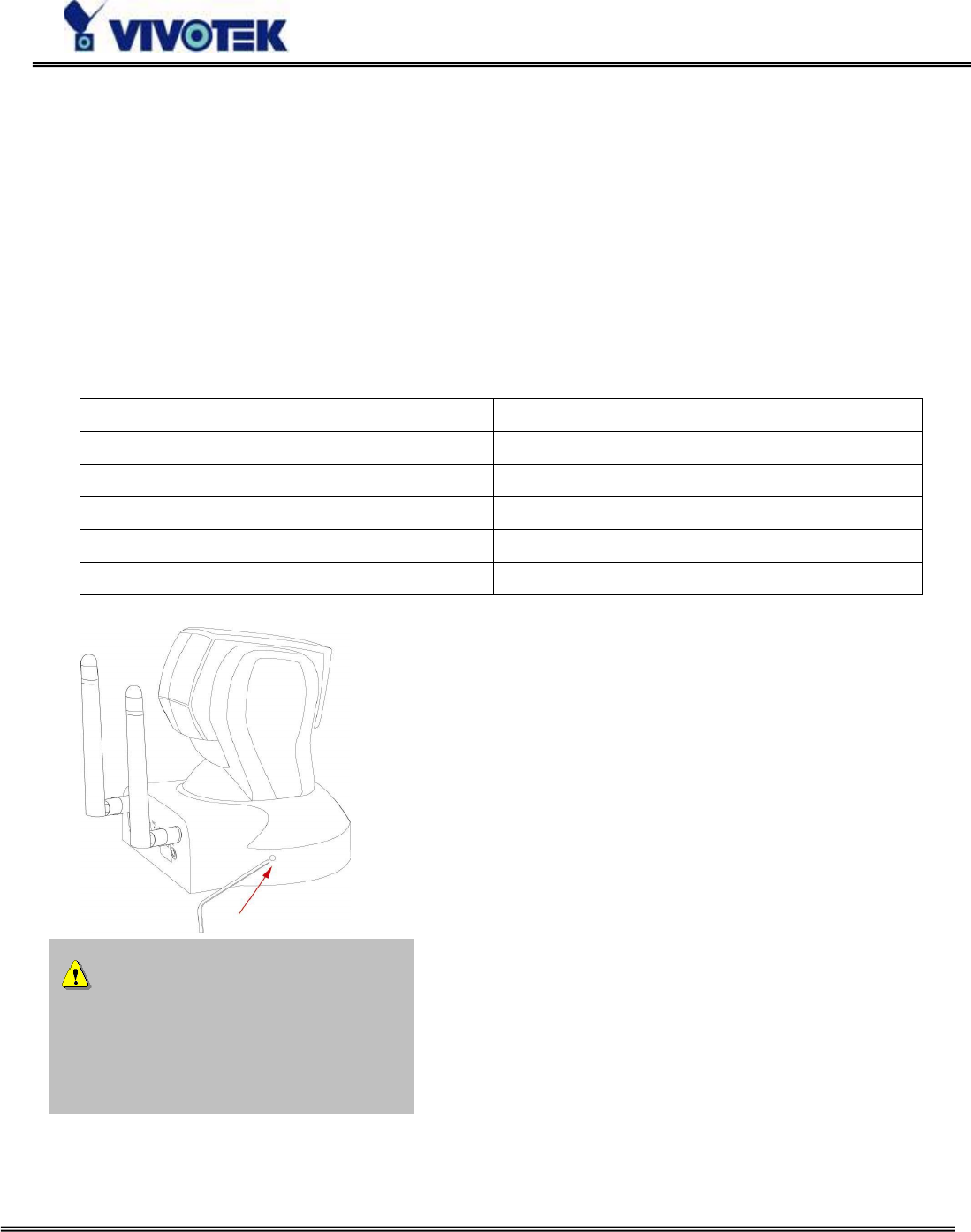
- 59 -
www.vivotek.com
T: 886-2-82455282
F: 886-2-82455532
Appendix
A. Troubleshooting
Status LED
After powering up, the Network Camera performs a self-diagnostic to detect any
hardware defects. The following table lists the LED patterns in general. In case of any
fatal error, the LED will blink in a pattern other than those below.
Condition LED color
During self-diagnostic after power on Blink in interchanged green and red
Ethernet signal is lost Red LED is off till Ethernet is detected
Before network is setup Steady green till IP address is confirmed
After network is setup Blink green every second
Any hardware failure Other patterns
Reset and Restore
At the left side of the camera there is a button hidden in
the pinhole as shown in the picture. It is used to reset
the system or restore the factory default settings.
Sometimes resetting the system sets the system back to
normal state. If the system problems remain after reset,
restore the factory settings and install again.
RESET: Poke the wrench to click on the button.
RESTORE: 1. Poke the wrench to press on the button
continuously.
2. Wait for self-diagnostic to run twice.
3. Withdraw the wrench as soon as the second
self-diagnostic starts.
Restoring the factory defaults
will erase any previous settings.
Reset or restore the system after
power on.


















