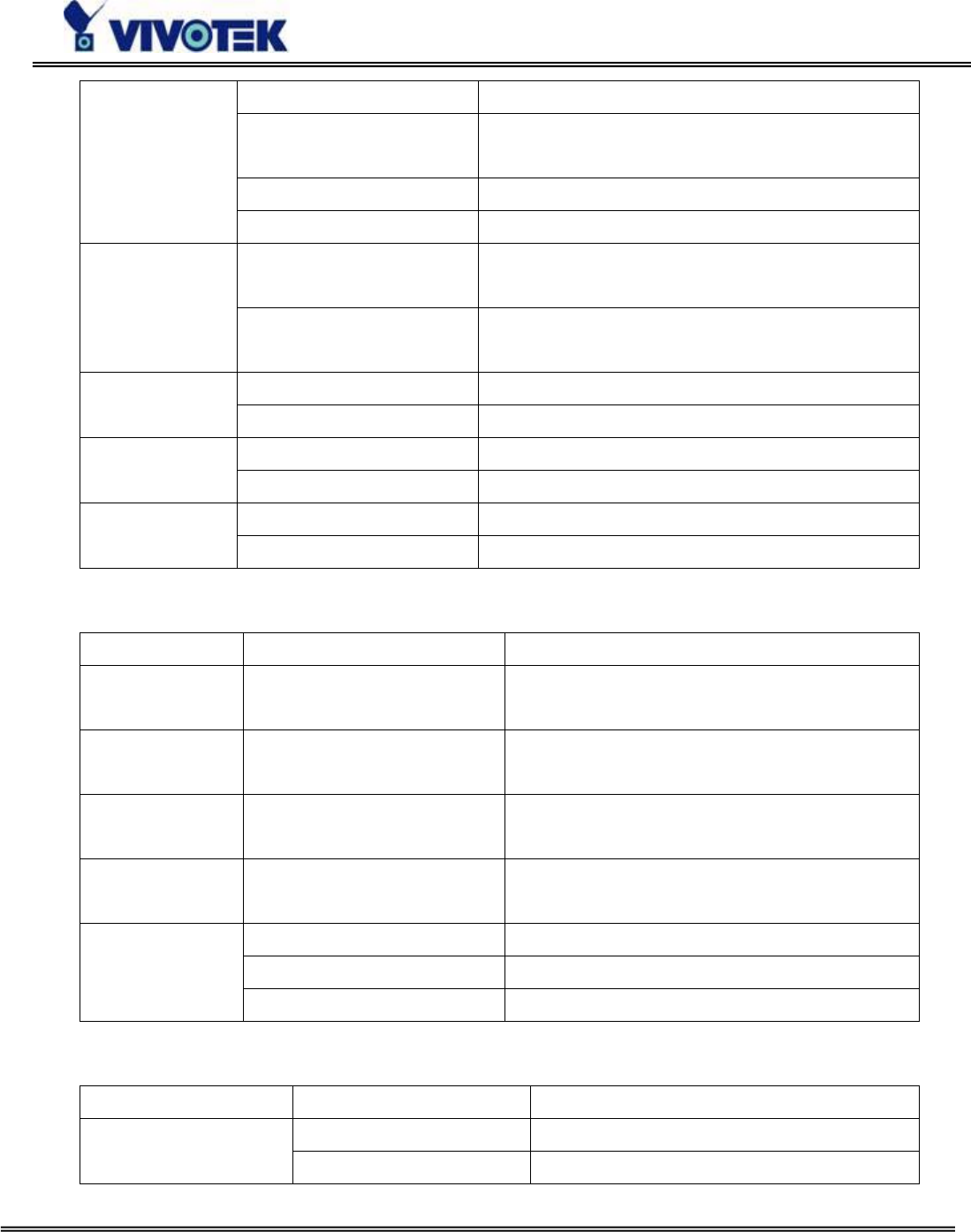
- 76 -
www.vivotek.com
T: 886-2-82455282
F: 886-2-82455532
0 Full-duplex (Talk & Listen simultaneously)
1 Half-duplex (Talk or Listen, not at the same
time)
2 Simplex – Talk only
transfermode
(r/w)
3 Simplex – Listen only
0 Do not send audio from active client to all
other clients
sendclientaudio
(r/w)
1 Send audio from active client to all other
clients (only possible in Half-duplex)
0 Use external microphone in source (r/w)
1 Use build microphone
0 Disable low bandwidth environment support lowbandwidth
(r/w)
1 Improve in low bandwidth environment
0 Disable enableaec
(r/w)
1
Group: Image
NAME VALUE DESCRIPTION
brightness
(r/w)
<-5 ~ 5> Adjust brightness of image according to
mode settings.
saturation
(r/w)
<-5 ~ 5> Adjust saturation of image according to
mode settings.
contrast
(r/w)
<-5 ~ 5> Adjust contrast of image according to
mode settings.
hue
(r/w)
<-5 ~ 5> Adjust hue of image according to mode
settings.
Preview Apply the parameter of image but not save
Restore Restore the last saved image parameters
mode
(w)
Save Directly save the adjust image parameters
Group: Motion
NAME VALUE DESCRIPTION
0 disable motion detection enabled
(r/w)
1 enable motion detection


















