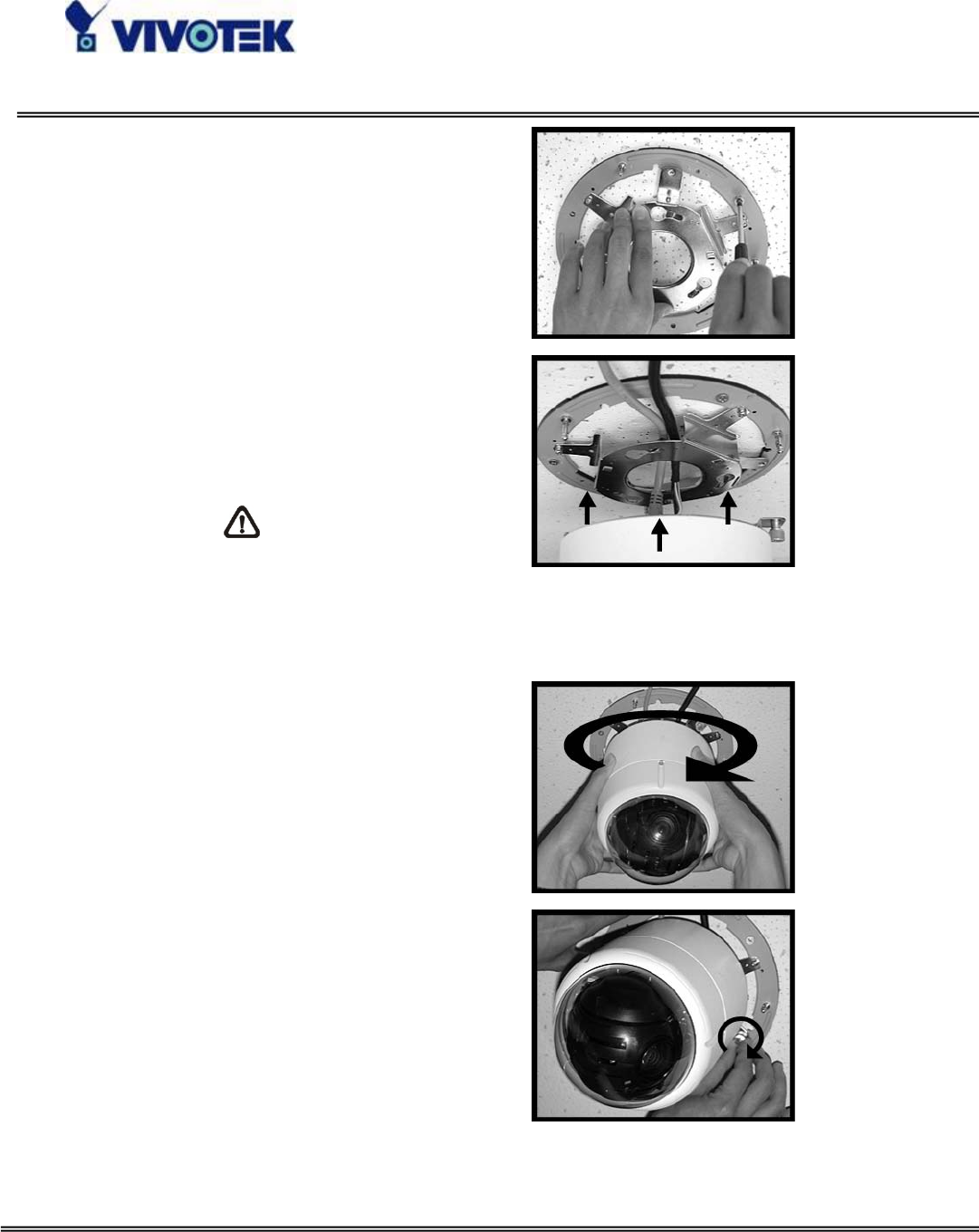
- 7 -
www.vivotek.com
T: 886-2-82455282
F: 886-2-82455532
STEP 5
Fix the Mount with three
screws.
STEP 6
Connect the data cable
through the center hole of
the Mount to the dome body.
NOTE: If use an IP
dome, a network cable is
needed other than the data
cable.
STEP 7
Attach the dome body to the
Mount and rotate the dome
body clockwise. Tighten the
fixing screw on the fixing
plate.


















