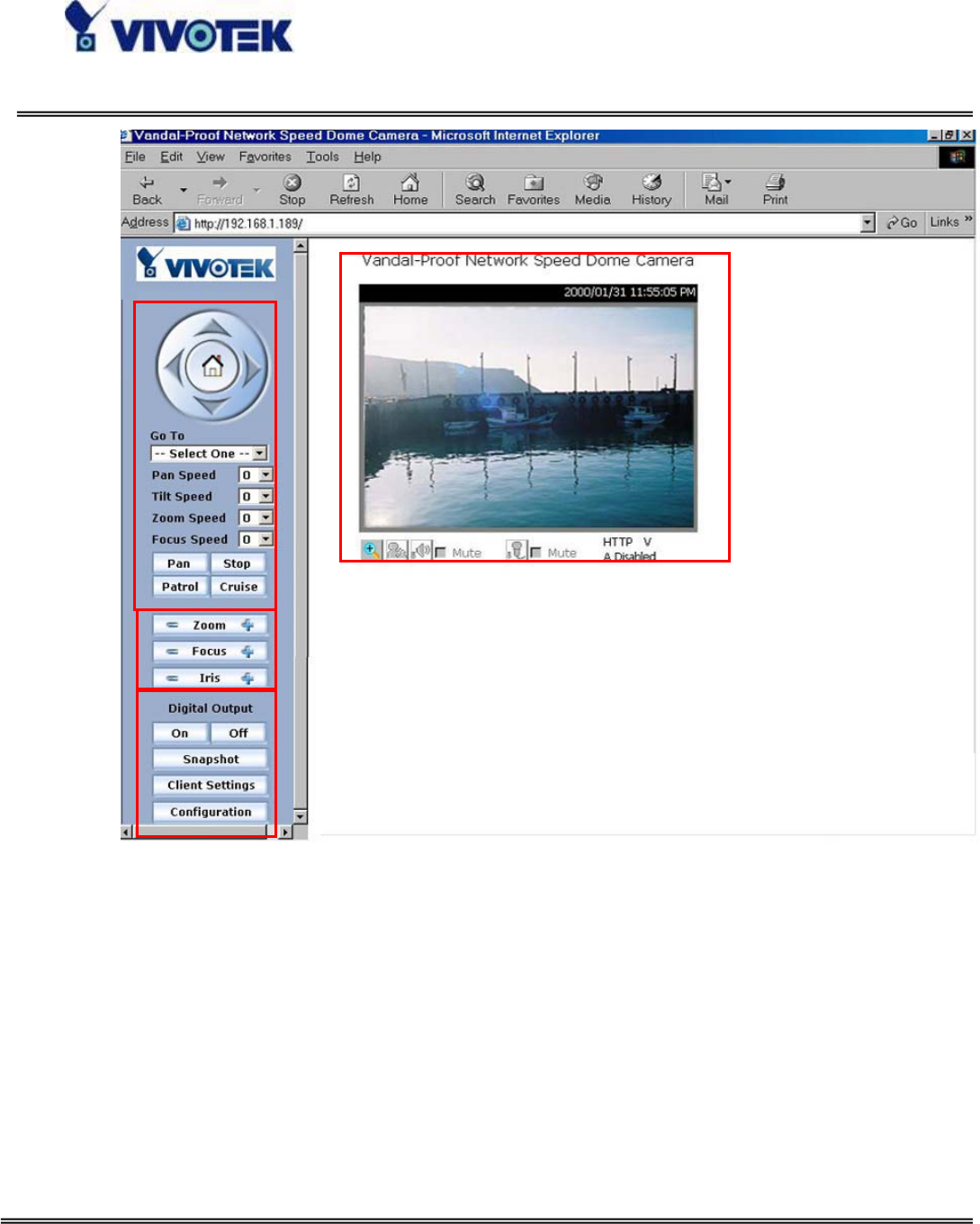
- 21 -
www.vivotek.com
T: 886-2-82455282
F: 886-2-82455532
The Configuration:
“Digital Output”
Clicking on the “On” or “Off” button turns the digital output to either on or off
status.
“Snapshot”
Clicking on the “Snapshot” can get a JPEG format image of the current camera view
in another window.
“Client Settings”
Clicking on this button links you to the client setting page, please check the
following session for more details.


















