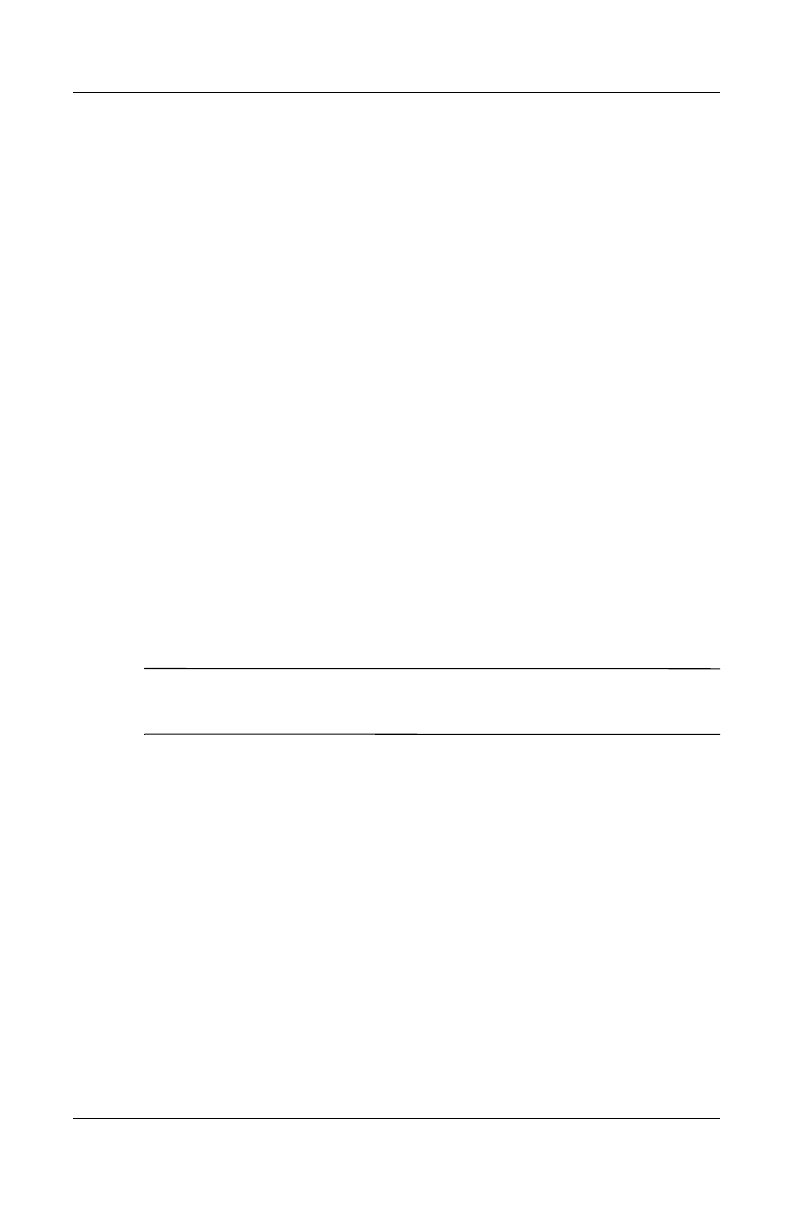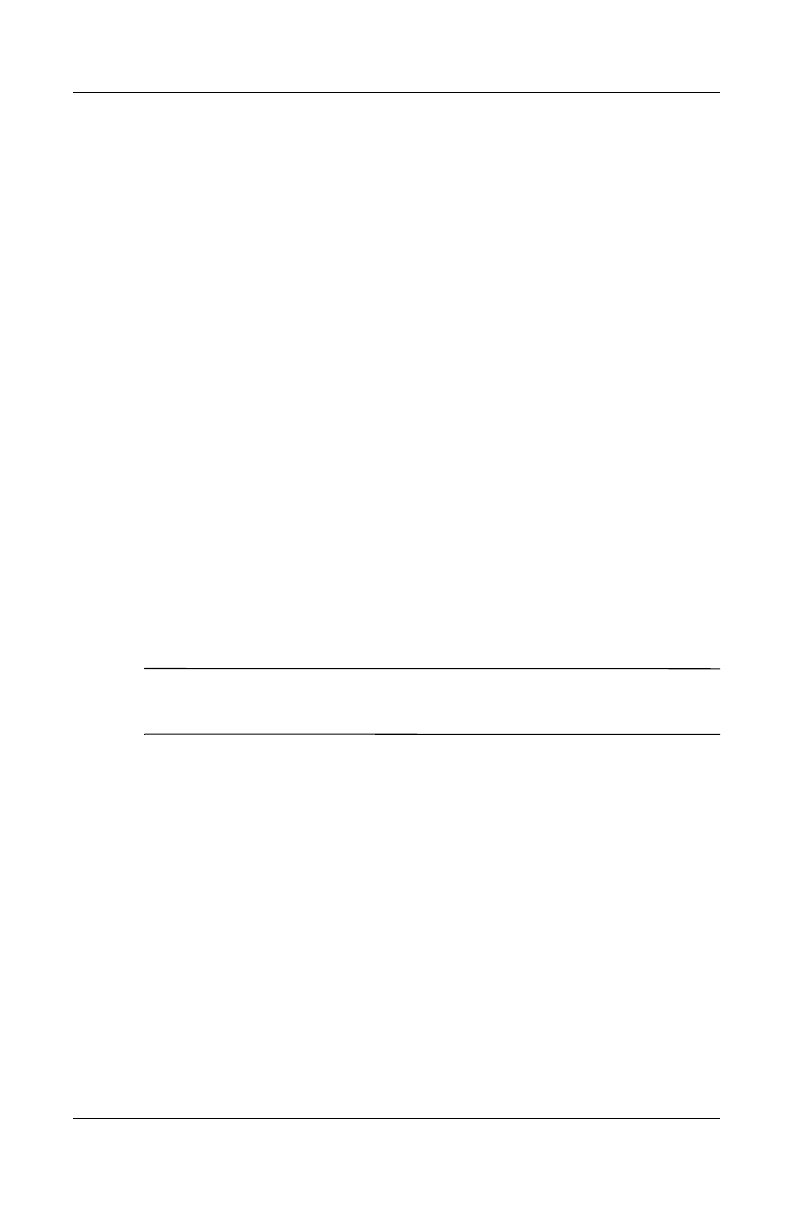
12–12 User’s Guide
Using Inbox and Messaging
Messages longer than 160 alpha-numeric characters will be sent
as multiple text messages. A character count is visible when text
messages (New/Reply/Forward) are composed. The count also
shows how many text messages will be generated when the
message is sent.
You can send Text Messages using the Phone keypad or from
Messaging:
1. From the Phone keypad, tap Tools > Send Text Message.
From Messaging, tap Accounts > Text Messages.
2. Tap New.
3. In the To field, enter either the e-mail address or Text
Message Number of one or more recipients, separating them
with a semicolon, or select a name from the contact list by
tapping the Address Book button in the Navigation bar. All
e-mail addresses entered in the e-mail fields in Contacts
appear in the Address Book.
4. Enter your message. To enter preset messages, tap My Text
and select a message.
5. When the message is finished, tap Send.
Note: If you are working offline, the message is moved to the
Outbox folder and will be sent the next time you connect.
HP
Confidential