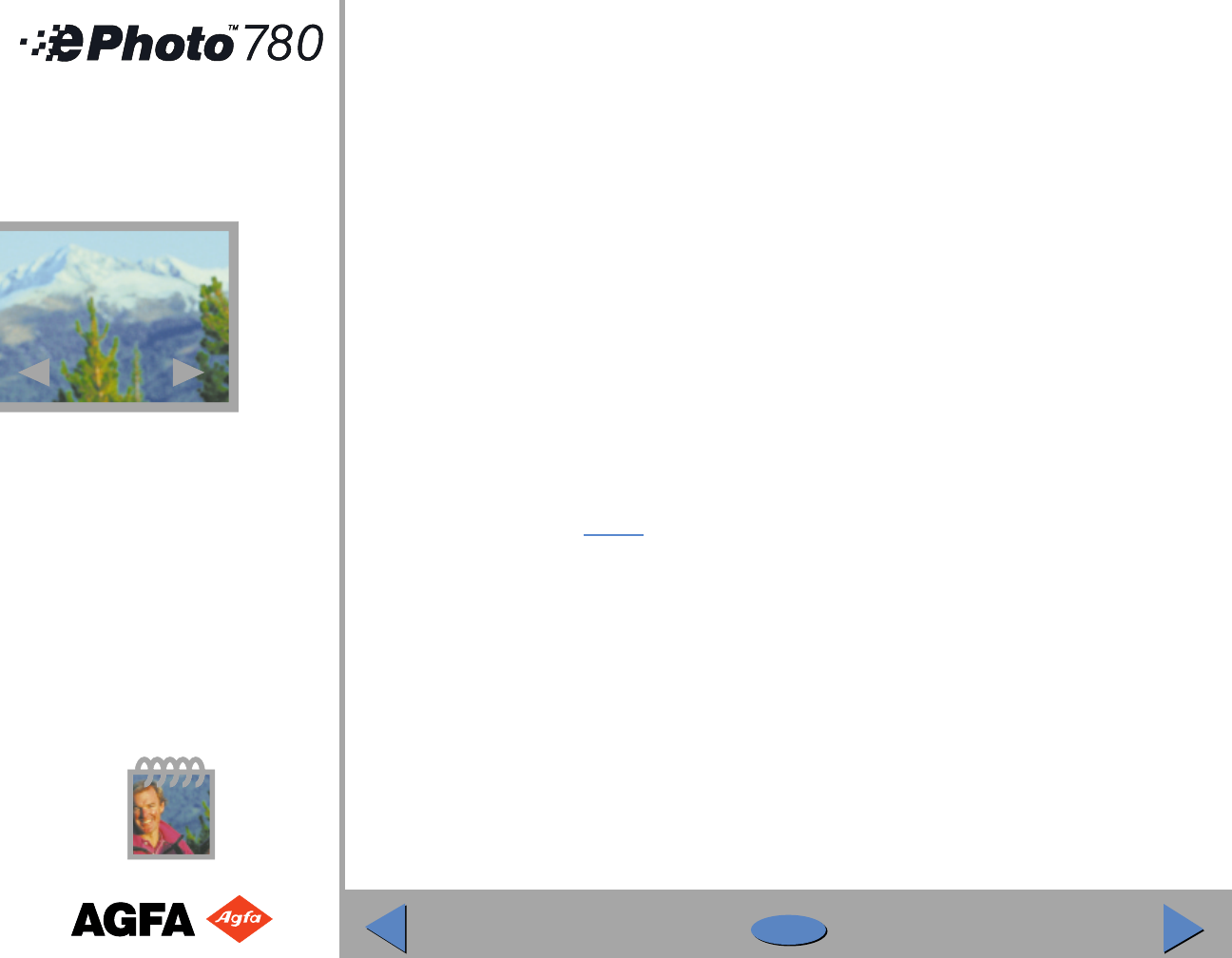
Reviewing Images in Your Camera (cont.)
◗ Press the
ᮡ
button to review the previous set of 9 images or press the
ᮢ
button to review
the next set.
!
Note: Pressing
ᮡ
while displaying the first set returns you to the main menu level.
To view an image in a set at full size:
◗ Press the LCD control button (Menu, Info, LCD) next to the row the image is in. The row
is now displayed as a column.
◗ Press the button next to the image you want to view. The image fills the LCD screen.
Displaying Image Information
While reviewing individual images in your camera, you can display the following:
◗ The image number and total number of images (e.g., 2/5),
◗ Whether the image is locked (indicated by a padlock icon) or not.
To toggle this information display on or off, press the Info button.
15
15


















