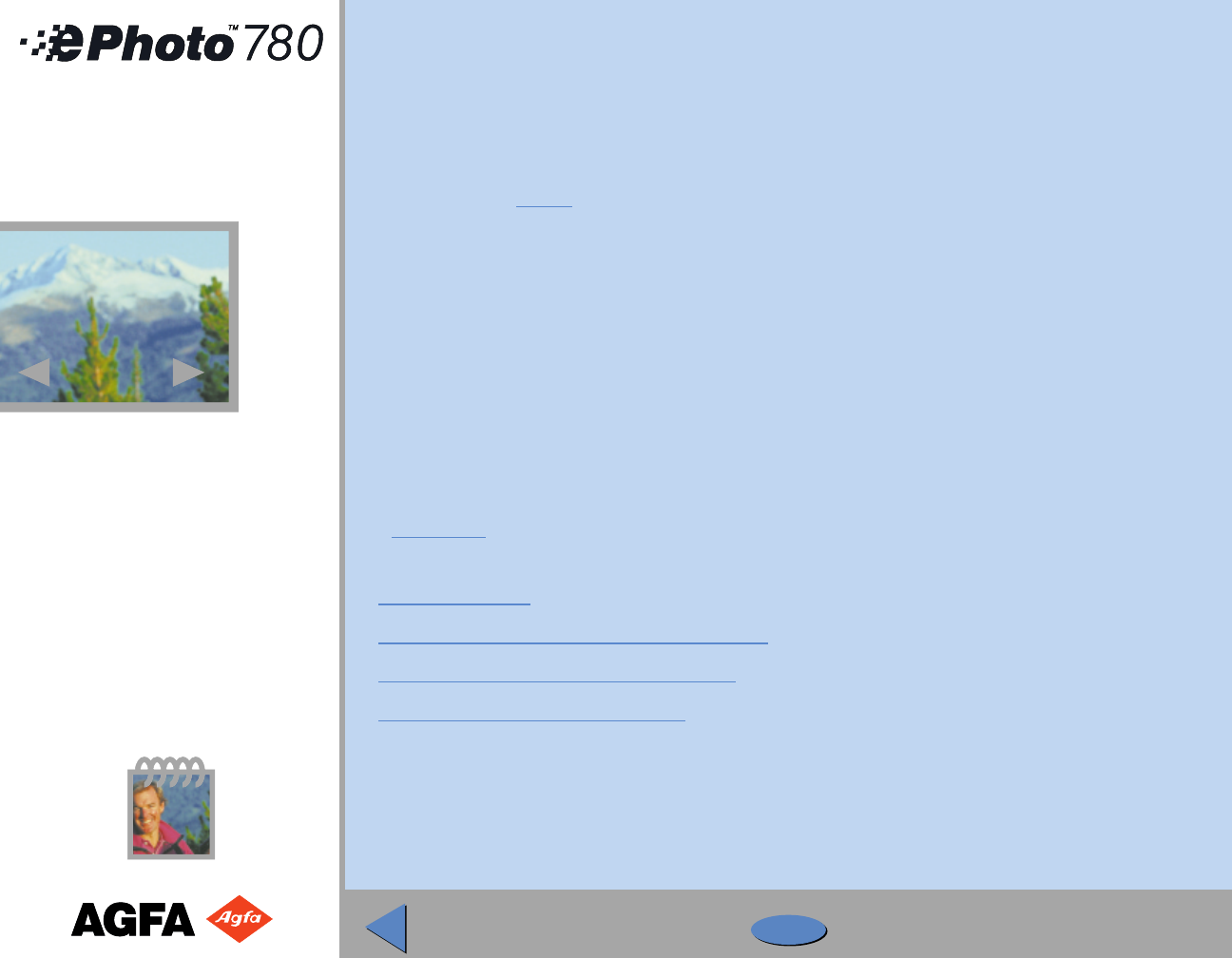
Quick-Start (cont.)
Step 5: Take the Picture
To take the picture while looking at the optical or video viewfinder, press the shutter button
fully. The camera beeps and the image is stored in a few seconds.
Step 6: Review the Stored Image
After a few seconds, the picture you just took is displayed on the LCD screen. If you want to
delete the picture, press the button next to Delete now.
If you have taken more than one picture, you can scroll through all the images continuously
using the
ᮡ
and
ᮢ
buttons.
To take a picture while reviewing stored images, just press the shutter button.
More Information
The
Reference
portion of this User’s Guide contains much more detailed information about
the features of your ePhoto 780, including:
◗ Deleting images
◗ Locking images so they cannot be deleted
◗ Downloading images to your computer
◗ Showing a slide show on your TV
3
3


















