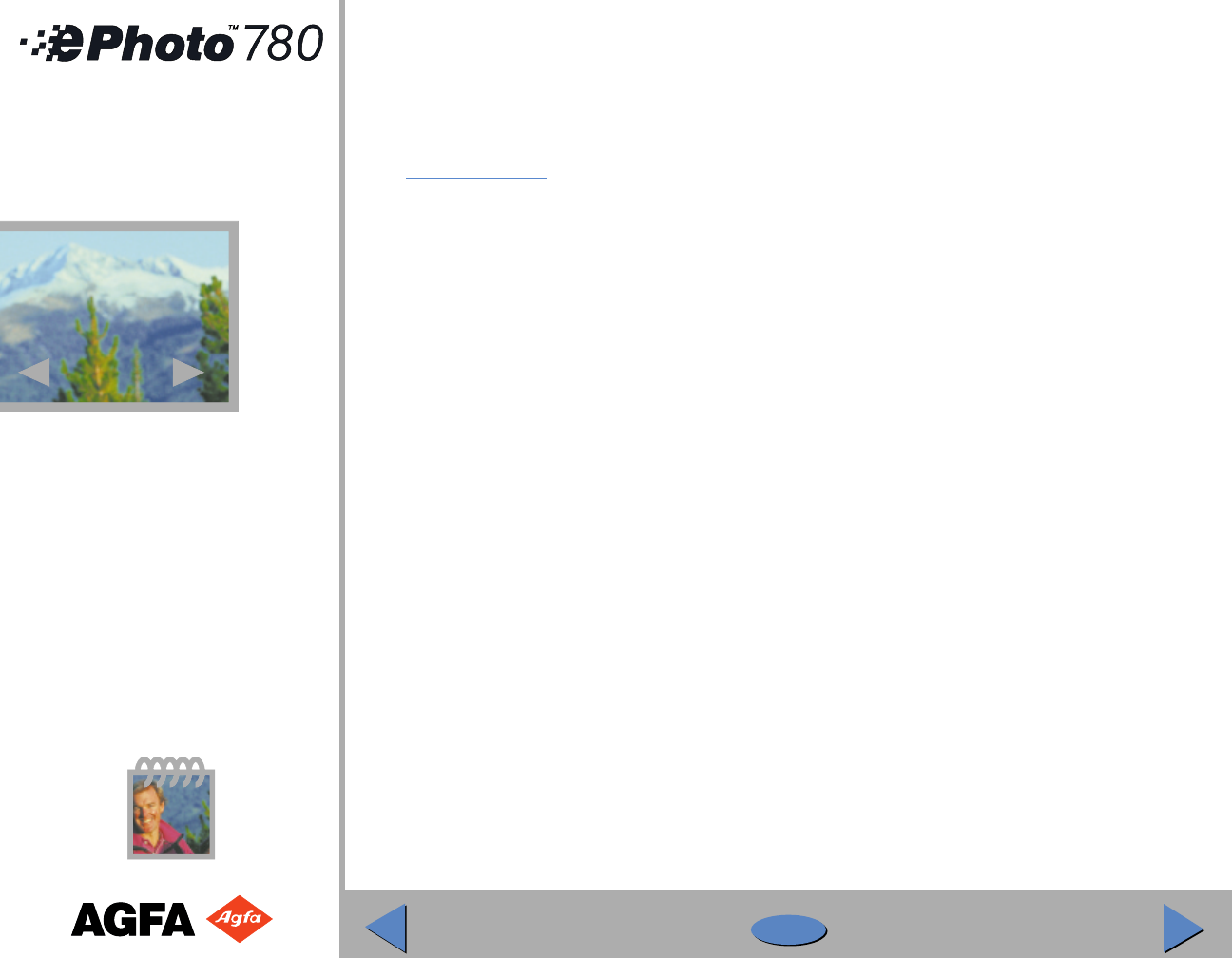
Using Your Camera with a TV (cont.)
Connecting the Camera to Your TV
!
Note: Set the TV type on your camera before connecting it to your TV.
◗ Plug one end of the video cable into the video output jack on the camera.
◗ Plug the other end of the video cable into the video input jack on your TV.
◗ On your TV, select an external device as the input source. (For information on using exter-
nal devices with your TV, refer to the documentation that came with your set.)
◗ The TV screen now takes the place of the camera’s LCD screen (which no longer
functions).
Viewing Images on Your TV
While your camera is connected to a TV, view the stored images as follows:
◗ To view the previous image, press the Resolution button or the Menu button.
◗ To view the next image, press the Flash button or the LCD button.
◗ To view an automatic slide show of all stored images, press the Info button. The camera
displays the images successively at 4-second intervals.
!
Note: Pressing any button on the camera during the slide show stops the automatic display
and performs the function for that button (e.g., pressing Resolution stops the slide show and
displays the previous image).
17
17


















