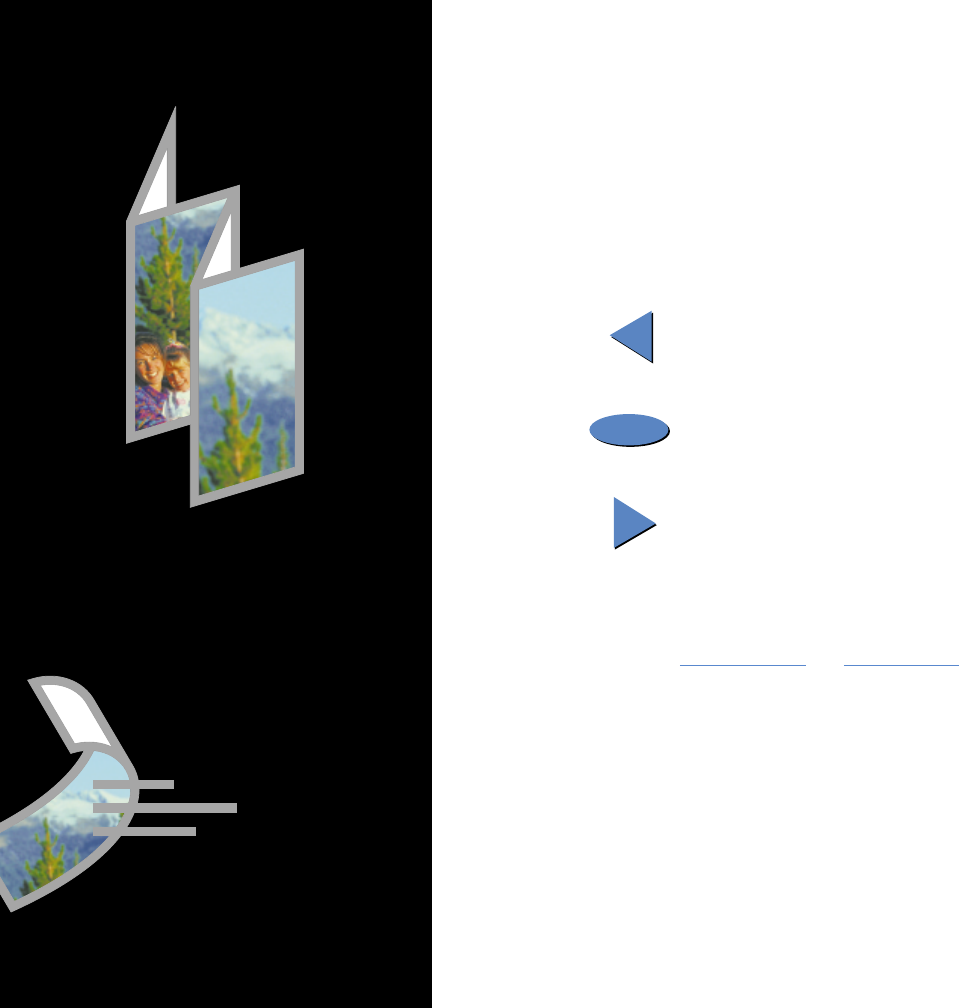
Using This Document
To move around in this document, you can click on the special nav-
igation symbols at the bottom of each page:
Go to the previous page
Return to the Contents page
Go to the next page
You can also click on any underlined text in blue to go to the page
for that topic (e.g. Quick-Star
t or Reference).
To print some or all of this guide, select Print from the File menu.
When you are finished reading this page, return to the page you
were on by pressing
z – (Mac) or Alt – (PC).


















